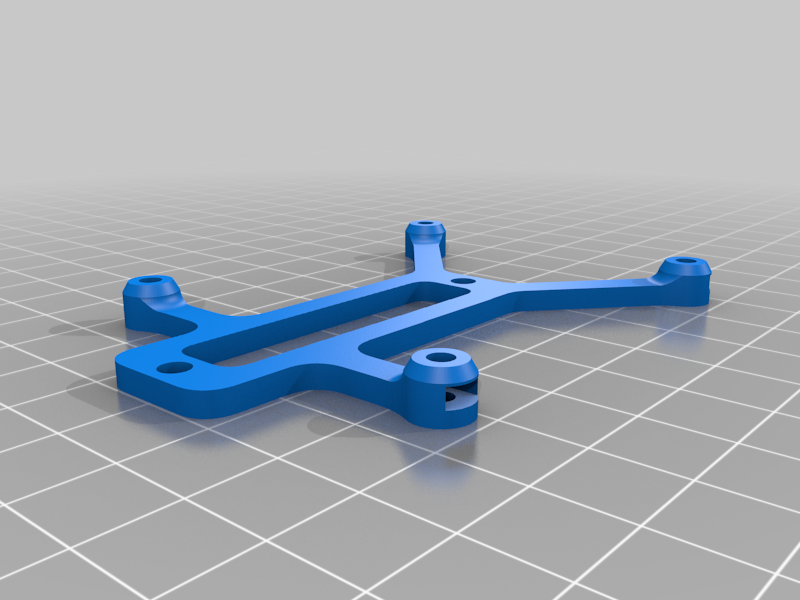
Raspberry Pi DIN rail mount for M2.5 hex stand-offs
thingiverse
Remixed from my original mount, modified to accommodate using M2.5 stands off to support installing a HAT on your Raspberry Pi. I installed a 4 channel relay HAT and needed to ditch the M2 screws and use M2.5 brass hex stand-offs instead. This mount attaches to a Voron 2.4 DIN rail clip, it allows for tool free installation / removal from the DIN rail. I recommend installing in the following sequence: 1. Screw the mount to the DIN rail clip. 2. Place nuts into mount slots. 3. Finger tighten the M2.5 stand offs through the Pi PCB and into the mount. 4. Attach your HAT (usually pressing fit on to the GPIO pins). 5. Screw the HAT into the brass stand offs. [M2.5 stand off kits](https://smile.amazon.co.uk/s?k=M2.5+Male+Female+Hex+Brass+Spacer+Standoff) from Amazon.
With this file you will be able to print Raspberry Pi DIN rail mount for M2.5 hex stand-offs with your 3D printer. Click on the button and save the file on your computer to work, edit or customize your design. You can also find more 3D designs for printers on Raspberry Pi DIN rail mount for M2.5 hex stand-offs.
