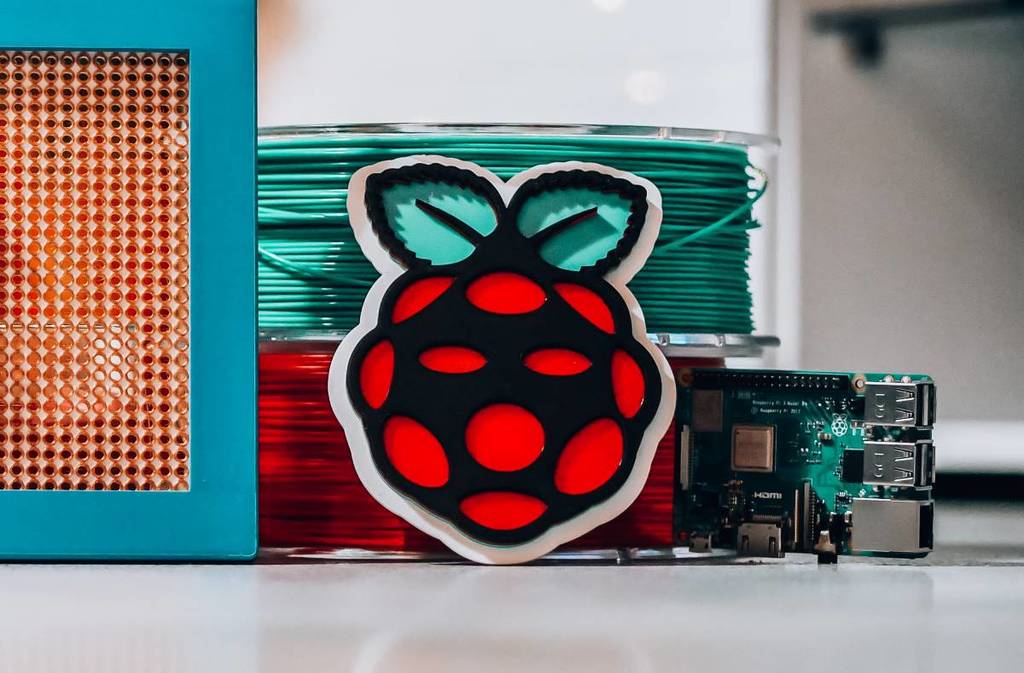
Raspberry Pi logo with multiple colors
thingiverse
For best results, set the Color change gcode in Prusa slicer (or M600 in another one if supports filament change) as in the picture above. Added 3mf file with filament changes already included. If you use STL you need to add filament changes yourself. You can add ironing for best results
Download Model from thingiverse
With this file you will be able to print Raspberry Pi logo with multiple colors with your 3D printer. Click on the button and save the file on your computer to work, edit or customize your design. You can also find more 3D designs for printers on Raspberry Pi logo with multiple colors.
