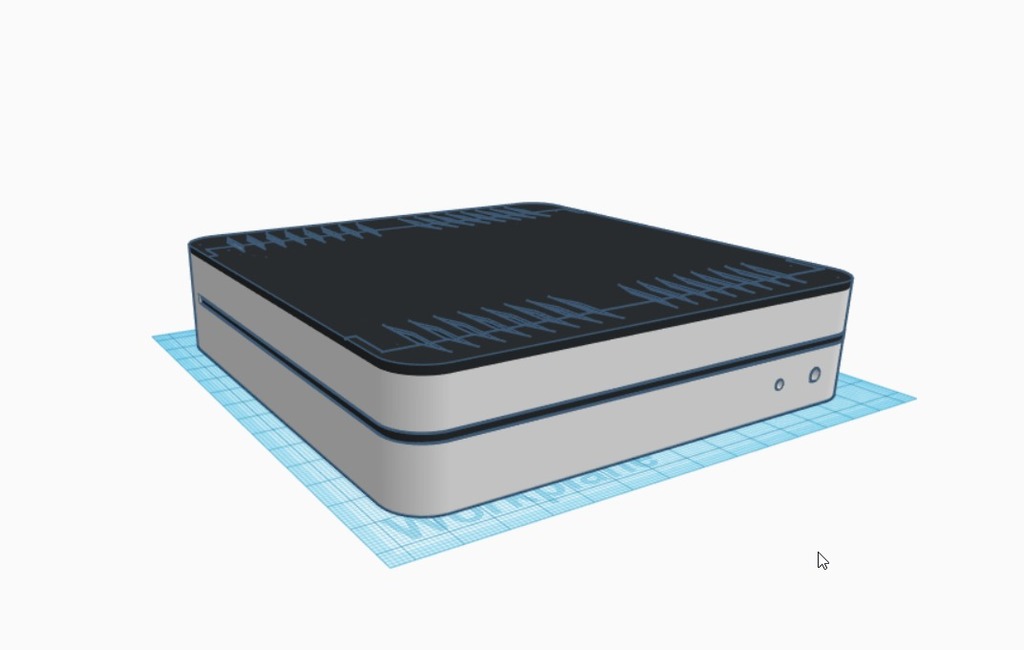
Raspberry Pi Media Center Case V1
thingiverse
01/08/2020 VERSION 2 IS NOW LIVE AND READY FOR USE!!! A lot of upgrades have been made to the design and it looks even more amazing now. https://www.thingiverse.com/thing:4092478 01/23/19 - Revision 4 Cover 1. Added 4mm to the edge and dropped the bracket for the HDD down by 2mm so there's some airflow between them. This could be the final revision after I print it all up tonight or tomorrow. 01/23/19 - Revision 3 Case 1. Fixed up the case even more by moving the screw holes for the RPi again and it sits better now. 2. Knocked off 1mm on the rear by the ports so the RPi sits perfectly now. The RPi will fit, just need to play around a bit when placing it into its spot. I'm reprinting the cover now and it'll take a while. The first print was 1hr and this one is now 3.5hrs so yeah...it should be better. I'll post an update tonight if possible and make any revisions tomorrow or Friday if needed. 01/23/19 - Revision 2 Made a print and found some issues which is great IMO (that's the only way you'll learn). Case 1. Made the screw holes smaller where the RPi sits on as they were too big. 2. Removed the top of where the USB/Ethernet sits and made a cover that will slide in once the RPi is in place. This may be revised soon as I might use the cover to hold it in place instead of glue because if I want the RPi out, I don't want to destroy the case. 3. Shifted the back holes around to make more room when plugging things in. Cover 1. The top was too thin and broke apart while removing the case. The top is a little thicker although I may have to rethink this as the weight of the HDD *might* pull it down. 2. Added extra supports to the screw posts and shortened them as they were about 2mm long. More to come in the future...thanks for checking it out. This is my very first design I completed from beginning to end. I love all the hard work everyone here has done and seeing their work has motivated me to learn and work on my own version of a Raspberry Pi case I want to have. The most common type of case has connections coming out of the rear and side which I personally do not want for a media console. In this version I have the network adapter and usb ports on the rear with holes for the HDMI and power via extension cables. The cover has vent holes and a bracket to screw on a 2.5"HDD. I need to make some improvements and changes to this but so far I'm very happy with how this is going. I will be printing this soon and install some components once they arrive such as a fan (30mmx30mmx7mm) and sata to usb adapter. The front has two holes: right one for a 5mm led, and the left is more of a guide to drill out a size you'd like for your own button. The whole case will print on a Lulzbot Mini as I tried to keep the specs under 150mm. Someone has to look out for those with the smaller printers. Please leave some comments with your take, ideas for improvements, and anything else you like to know.
With this file you will be able to print Raspberry Pi Media Center Case V1 with your 3D printer. Click on the button and save the file on your computer to work, edit or customize your design. You can also find more 3D designs for printers on Raspberry Pi Media Center Case V1.
