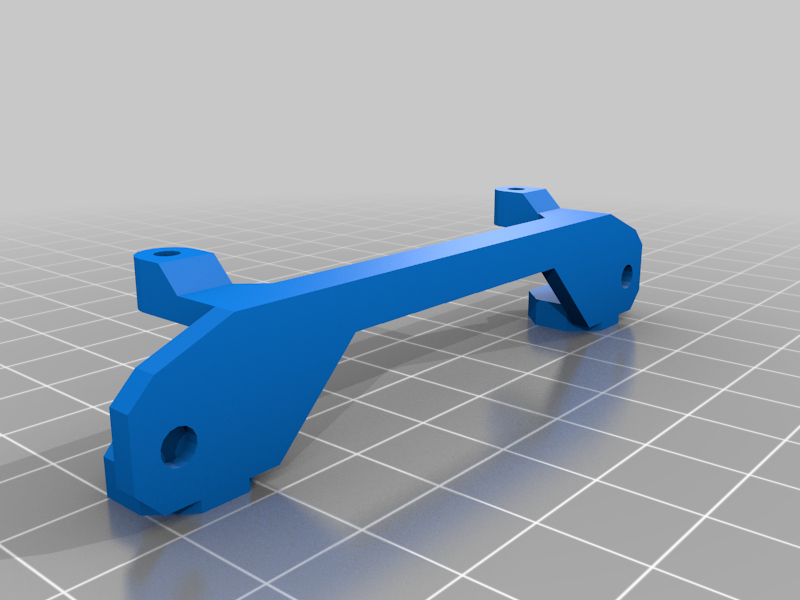
Raspberry Pi Minimalist Drive Rails for SSD or 2.5" Hard Drive(s)
thingiverse
Thingiverse is once again causing trouble by automatically filling in some of the details of a new design with info from an existing model, this time using an umbrella as an example. So if some of the tags or other details don't make sense - it's probably because of that. This thing is just a simple rail to mount a 2.5" drive on the bottom of a Raspberry Pi. I made these because I want to start a NAS project, but I didn't know where to begin. So I made some rails to fit the bottom of my Mini Desktop Case - just to get past that intimidating blank sheet of paper that kills so many projects before they even get started - and I realized that they worked really well without the case. Obviously not a long-term solution for a NAS, but something you can print in less than an hour to get started on your own NAS project. The rails are identical left and right. There's one for a single drive, one for dual drives, and one with dual drives and some mounting ears for a fan - because I always seem to add a 40mm fan to any CAD design (stay tuned for a fan variant of toothbrush holder). You'll need M2.5 x 4-6mm screws. These will work with any Raspberry Pi except the Zero. They'll also work with the Ice Tower Coolers, just attach them to the Pi using the standoffs from the Ice Tower kit and then attach the Ice Tower to the standoffs with the screws included in the Ice Tower kit. You'll need a SATA to USB3 cable - one that's 4" (100mm) or less would be ideal. I don't have a recommendation for that, but my current cable is 18" long and will wrap around the Pi about 1.5 times - way too long. The dual drive versions use screws to retain the drives - M3 are the size most (all?) drives use, and you'll need them short, like 4mm, or else they'll bottom out in the holes on the drive. The single drive version has little conical protrusions on the inside so the drive will clip in without fasteners. But it also has 3mm starter holes on the outside of the clips so you can drill them out and use screws if you prefer. They have provisions on the bottom for 8.5mm x 2.5mm round rubber feet - you can get those from Amazon. And, yes, this is compatible with my Mini Desktop Case. I've uploaded an alternate bottom panel that has screw holes in the same pattern as the Raspberry Pi's screw hole pattern. So these will screw to the bottom of that case now. It's not the most elegant solution to adding a drive to a Raspberry Pi case, but it works and doesn't require reprinting the whole thing if you already printed that case. https://www.amazon.com/eBoot-Adhesive-Bumpers-Dampening-Cabinet/dp/B06XD47D79
With this file you will be able to print Raspberry Pi Minimalist Drive Rails for SSD or 2.5" Hard Drive(s) with your 3D printer. Click on the button and save the file on your computer to work, edit or customize your design. You can also find more 3D designs for printers on Raspberry Pi Minimalist Drive Rails for SSD or 2.5" Hard Drive(s).
