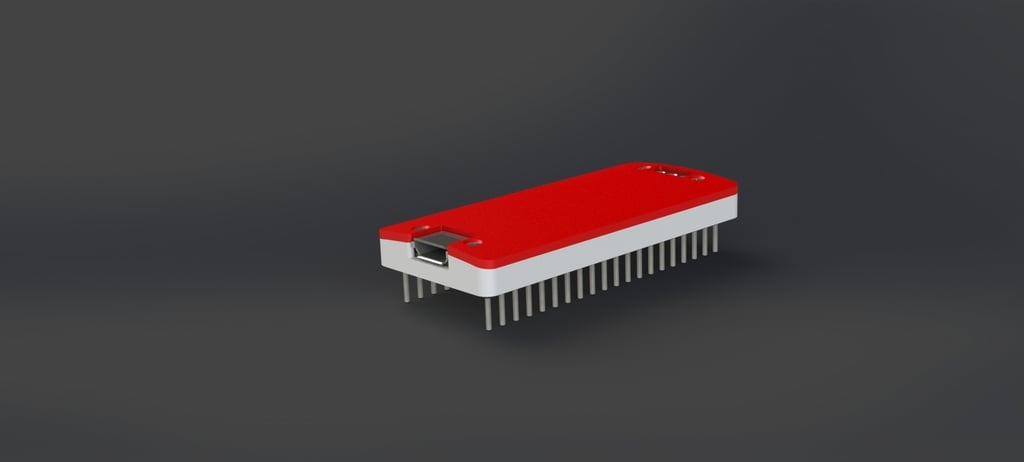
Raspberry Pi Pico case
thingiverse
<h1>Raspberry Pi Pico case</h1> I made this case since I ordered the Raspberry Pi Pico. I love it, because it has the functionality of an Arduino and the power of a Raspberry Pi. <h2>Which parts</h2> This thing has 2 options: with male headers and with female headers. For the pico with female headers, you need the following parts: . *Bottom_female.stl to be printed* . *Top_female.stl to be printed* . *headers to be cut off (https://nl.aliexpress.com/item/32847384633.html?spm=a2g0s.9042311.0.0.2dbe4c4dwlmwMY)* And for male headers: . *Bottom_male.stl* . *Top_male.stl* . *Headers to be cut off (https://nl.aliexpress.com/item/4001345538843.html?spm=a2g0s.9042311.0.0.2dbe4c4dwlmwMY)* For both options, you need: . *Form.stl*. . *4x M1x5 countersunk screws (https://nl.aliexpress.com/item/32835837821.html?spm=a2g0s.9042311.0.0.27a44c4dxXRA28)* <h2>Printing tips</h2> The form can be printed with 0.4mm nozzle, but the top and bottom parts preferably with 0.3 or smaller (due to small features). Exporting the files to STL caused some issues, meaning the top surface of the Top_female is a bit meh. Print it at 0.1mm, and the screw holes at 0.05mm. In PrusaSlicer you can add a height range modifier by selecting the model in the right panel, then click the "editing" icon (shape of a box with small gear) and select "Height Range Modifier". Set the following values: Start at height: 1.25 Stop at height: 4 Layer height: 0.05 You can do something similar to the upper half of the top part to speed up the printing. <h2>Thermoforming the top part</h2> The top has a little curvature. Print the top in PLA and the form in ABS or another higher-temp material. Put the form on a flat surface in a sink or box that won't melt with boiling water, concave up. Then put the top part on the center of the curvature. Make sure the sides are neatly aligned. Then pour boiling water on the top part. The PLA shape will adopt the shape of the form. Let it cool down and dry it very well (electronics and water are like water and fire). <h2>More information about the Pico</h2> For more information about the Raspberry Pi Pico, go to https://www.raspberrypi.org/products/raspberry-pi-pico/ I highly recommend to order the book MicroPython in addition to the Pico. https://www.raspberrypi.org/products/micropython-pico/
With this file you will be able to print Raspberry Pi Pico case with your 3D printer. Click on the button and save the file on your computer to work, edit or customize your design. You can also find more 3D designs for printers on Raspberry Pi Pico case.
