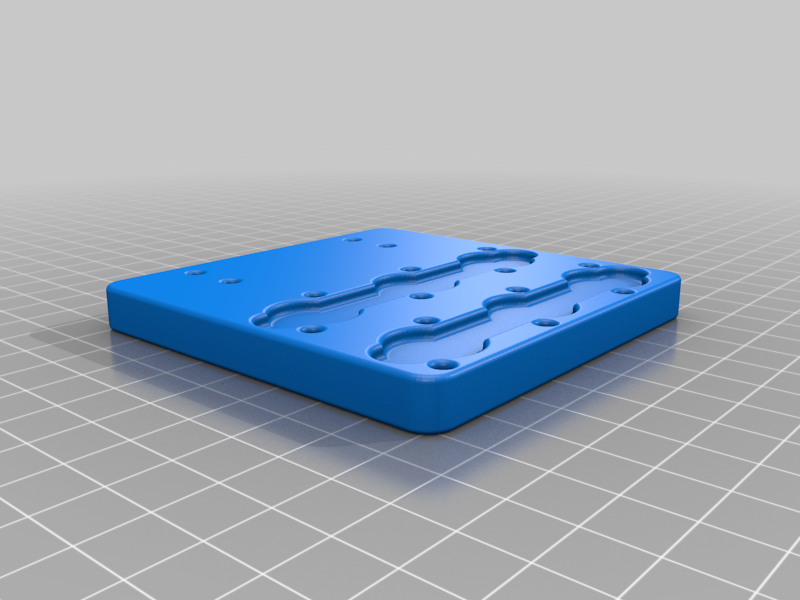
Raspberry Pi Pico USB Arrow Keyboard Example
thingiverse
Using microcontrollers to create USB devices can be a really great tool. They are plug and play plus can be configured in infinite ways compared to buying a mass produced keyboard. In the past I have used the Arduino Uno/Leonardo microcontrollers to do this. However, it was a bit difficult to upload and the were bulky in comparison to the keys themselves and the chip that did the work. Enter the Raspberry Pi Pico. Find all the details, files, and code on the full website: https://www.caseyjscalf.com/blog-full-roll/raspberry-pi-pico-usb-arrow-keyboard-example
With this file you will be able to print Raspberry Pi Pico USB Arrow Keyboard Example with your 3D printer. Click on the button and save the file on your computer to work, edit or customize your design. You can also find more 3D designs for printers on Raspberry Pi Pico USB Arrow Keyboard Example.
