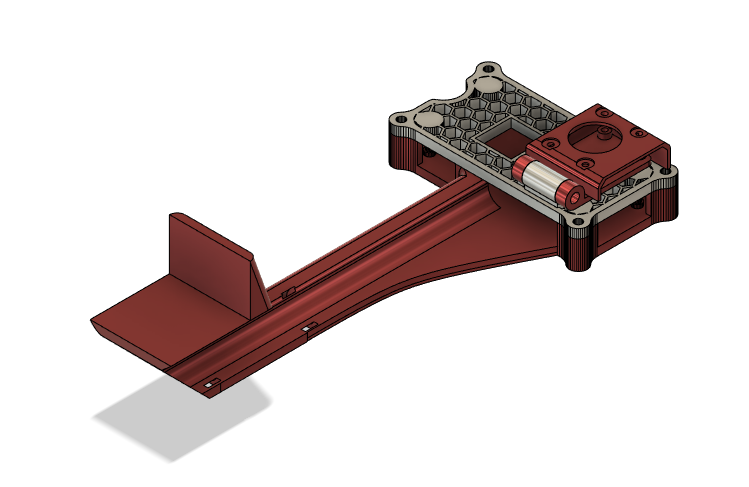
Raspberry pi zero camera octoprint
prusaprinters
<p>Design to uso double side tape to glue into your printer frame , the camera have 180 degress of rotation to allow you to set the better view for your set up.</p><p>Dont need any support ,desing with cable managment in mind featuring two cable ties guides built in.</p><p>To assemble it you will only need a few things:</p><p>M3 Set screw <a href="https://s.click.aliexpress.com/e/_DktyA3H">https://s.click.aliexpress.com/e/_DktyA3H</a></p><p>3M double side tape <a href="https://s.click.aliexpress.com/e/_DC0rsm7">https://s.click.aliexpress.com/e/_DC0rsm7</a></p><p>Cable tie <a href="https://s.click.aliexpress.com/e/_Dk05TRh">https://s.click.aliexpress.com/e/_Dk05TRh</a></p><p>Raspberry camera <a href="https://s.click.aliexpress.com/e/_DFXB3CT">https://s.click.aliexpress.com/e/_DFXB3CT</a></p><p>Raspberry pi zero 2 <a href="https://s.click.aliexpress.com/e/_DEB3hlH">https://s.click.aliexpress.com/e/_DEB3hlH</a></p><p> </p><p>To assembly you will need.</p><p>4u. M3x20mm screws to screw to cover in place.</p><p>2u M3x16mm screw to secure the camera mount.</p><p> </p><p> </p>
With this file you will be able to print Raspberry pi zero camera octoprint with your 3D printer. Click on the button and save the file on your computer to work, edit or customize your design. You can also find more 3D designs for printers on Raspberry pi zero camera octoprint.
