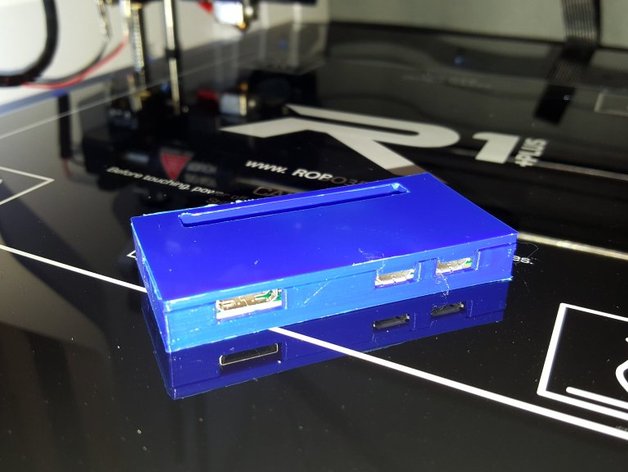
Raspberry Pi Zero Snap Together Case
thingiverse
Update 03/22/2016: The GPIO has a cut-away cover, and there's also a cover where the MicroSD card slot is located. Update 03/17/2016: This version is final; numerous prints were made to ensure perfect alignment of the lid, bottom, posts, and holes. Printer settings were also dialed in for a smooth finish by printing directly on glass and minimizing extrusions. This Raspberry Pi Zero case has two files: one for the case itself and the other for the lid. Four posts provide a secure fit for the Raspberry Pi Zero, while slots and valleys under the GPIO and HDMI pads ensure a flush connection. The lid features four posts with holes to snap down onto the case, along with an opening for the GPIO. Print Settings: Printer Brand: Robo 3D Printer: R1 ABS + PLA Model Rafts: No Supports: No Resolution: 0.1mm Infill: 0.2 Notes: Print directly on glass, with bed temperature at 80°C and extruder temperature at 205°F. Skirt setting is 10 loops at a distance of 0mm, while top solid layers are set to 3mm and bottom solid layers to 1mm. Post-Printing Cooling: Let the pieces cool completely before removing them from the print bed; if it's still warm, the case may bend and the top will not line up with the bottom.
With this file you will be able to print Raspberry Pi Zero Snap Together Case with your 3D printer. Click on the button and save the file on your computer to work, edit or customize your design. You can also find more 3D designs for printers on Raspberry Pi Zero Snap Together Case.
