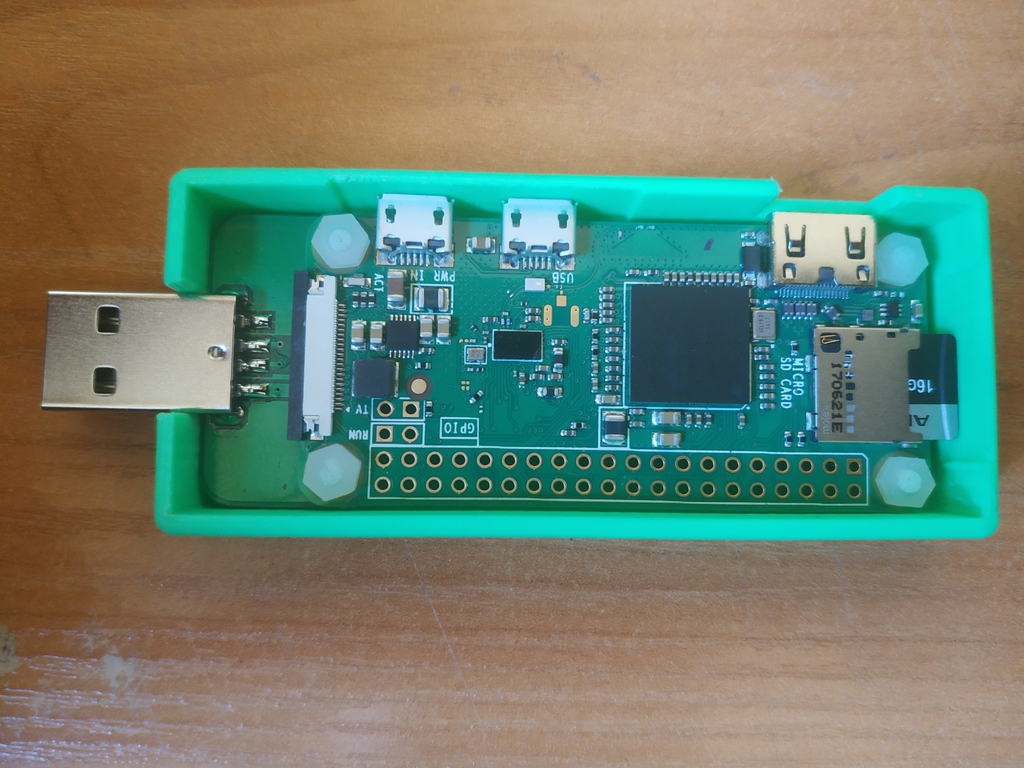
Raspberry Pi Zero /W/ usb stick case
thingiverse
Case for Pi Zero - stick [Board](https://www.aliexpress.com/item/Multi-function-USB-Quick-Plug-Board-Adapter-Package-Ethernet-for-Raspberry-Pi-Zero-v1-3-Zero/32892331467.html?spm=a2g0s.9042311.0.0.27424c4dOnftmG). To make it work - install Raspbian on microSD card, edit some files in the BOOT partition. Config.txt needs "dtoverlay=dwc2" at the bottom. Cmdline.txt requires "modules-load=dwc2,g_ether" after rootwait. Create an empty file called "ssh" in boot. That's all - insert the card into Pi and plug it into a PC's USB port. Wait a bit, 2 minutes or so. Open [Putty](https://www.putty.org/) and connect to raspberrypi.local at port 22. Use user pi and password raspberry.
With this file you will be able to print Raspberry Pi Zero /W/ usb stick case with your 3D printer. Click on the button and save the file on your computer to work, edit or customize your design. You can also find more 3D designs for printers on Raspberry Pi Zero /W/ usb stick case.
