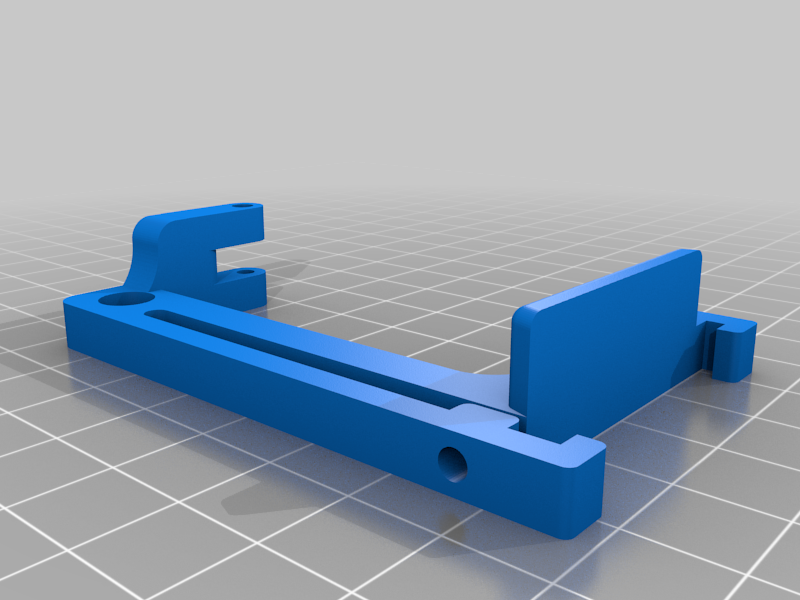
Raspi Cam HDMI Extension Case with bracket for Ender 3
thingiverse
I designed this to accomodate a raspberry pi cam v2 and the HDMI adapter board by Petit Studio (https://www.tindie.com/products/freto/pi-camera-hdmi-cable-extension/) This is designed to use the hardware that comes with the HDMI kit! <b><i>The bracket is a remix of https://www.thingiverse.com/thing:2886101 (won't let me list it as a remix) to fit on ender 3 printers. If you have a different printer you might need to remix it or design something yourself.</b></i> <hr> I have tried to show the installation order in the pics, but I'll type them out here too: 1. Glue M3 nut into the cutout 2. Fasten pi cam v2 using the M2 screws, spacers and nuts provided with the kit 3. Position HDMI board on top (the lid will hold it in place) 4. Put on the lid and run an M3 x 10mm bolt to fasten it down 5. Profit Check out my Raspberry Pi 4 Case that houses the other end of the HDMI adapter kit - https://www.thingiverse.com/thing:4907108
With this file you will be able to print Raspi Cam HDMI Extension Case with bracket for Ender 3 with your 3D printer. Click on the button and save the file on your computer to work, edit or customize your design. You can also find more 3D designs for printers on Raspi Cam HDMI Extension Case with bracket for Ender 3.
