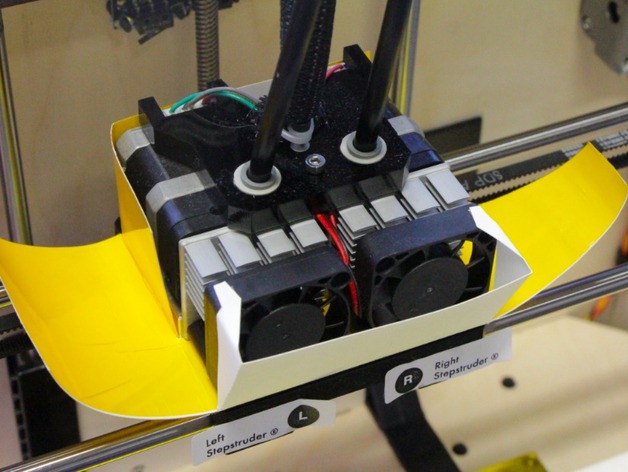
Replicator's FAN cover ?Replicator?????????????
thingiverse
Makerbot Replicator’s print head cover for more accurate print. Stop cooling printing model by print head cooling fan, and make printing better. updated@2012/10/23 pintokitkat made PDF version. Thank you pintokitkat! Here's thermo movie of Replicator without head cover. youtube.com/watch?v=y96ulMCkNMM (3sec per frame, 20x speed playing) Following this video, Replicator's head's cooling fan cools printing models too. Printing model's temperature should be high as stage's, but cooling fan’s exhaust is blowing to printing model. And model temperature get too low to print, and the model distorted. Here's some picture of distorted model. db.tt/LzyQcNCJ This cover stops blowing to model from the cooling fan, and make exhaust to upper. Here's thermo video of cover attached Replicator. youtube.com/watch?v=u1Dv0QUWssw (3sec per frame, 20x speed playing) The printing model’s temperature is not so low as without cover's. And here's some photo of printed models with cover. db.tt/LzyQcNCJ Picture of not distorted model: db.tt/6XGk0K4L it's not distorted! Makerbot Replicatorのプリントヘッドのための風防です。プリントヘッドの冷却ファンの吹き下ろしで印刷中のモデルの冷却を防ぎ、印刷精度を向上させます。特にXY方向に長いモデルが沿ってしまう問題を解決します。 風防なしの状態でReplicatorで出力した時の熱分布の動画です。 youtube.com/watch?v=y96ulMCkNMM (3秒/フレーム, 20倍速再生) この動画からわかるように、Replicatorのヘッドの冷却用のファンは出力中のモデルも冷却してしまいます。出力中のモデルの温度はステージのヒーターの温度に近くなるべきなのですが、冷却ファンの排気がヘッドの間から出力中のモデルに吹き付けてしまいます。そして出力された部分の温度が適切な温度より低くなり、出力モデルは歪んでしまいます。 歪んでしまったモデルの写真 db.tt/LzyQcNCJ このカバーは冷却ファンから出力中のモデルへの吹き下ろしを抑制し、排気を上向きに整流します。 カバーを装着して出力した場合の熱分布の動画です。 youtube.com/watch?v=u1Dv0QUWssw (3秒/フレーム, 20倍速再生) 風防をつけた状態で出力したモデル db.tt/6XGk0K4L 歪んでないでしょ、ね? Instructions 1.Cut this data to kent paper with CraftROBO or SilhouetteCAMEO. Or print the PDF version, and cut red lines. 2.Wrap the paper of both side with Replicator’s stage's kapton tape. 3.Roll up side wings. db.tt/vyLerGf6 db.tt/Lvc6SMwB 4.Fold all lines. db.tt/TP3uTfWJ 5.Install the cover to Replicator. snap with double sided tape.That's all. db.tt/VabWFXJ7 Anyway, LOTTERIA’s five Ebiburger is too heavy...but delicious. 1.このデータをケント紙にCraft ROBOかSilhouetteCAMEOで切ります。もしくはPDFのデータをケント紙に印刷して赤いラインをカットします。 2.切り出した紙の両面にReplicatorのステージに貼るカプトンテープを貼ります。 db.tt/vyLerGf6 db.tt/Lvc6SMwB 3.羽根っぽい所をこんなかんじに曲げます。 db.tt/TP3uTfWJ 4.すべての折線をこんなかんじに曲げます。http://db.tt/TP3uTfWJ 5.写真の通りにReplicatorのヘッドに両面テープでつけます。以上! db.tt/VabWFXJ7
With this file you will be able to print Replicator's FAN cover ?Replicator????????????? with your 3D printer. Click on the button and save the file on your computer to work, edit or customize your design. You can also find more 3D designs for printers on Replicator's FAN cover ?Replicator?????????????.
