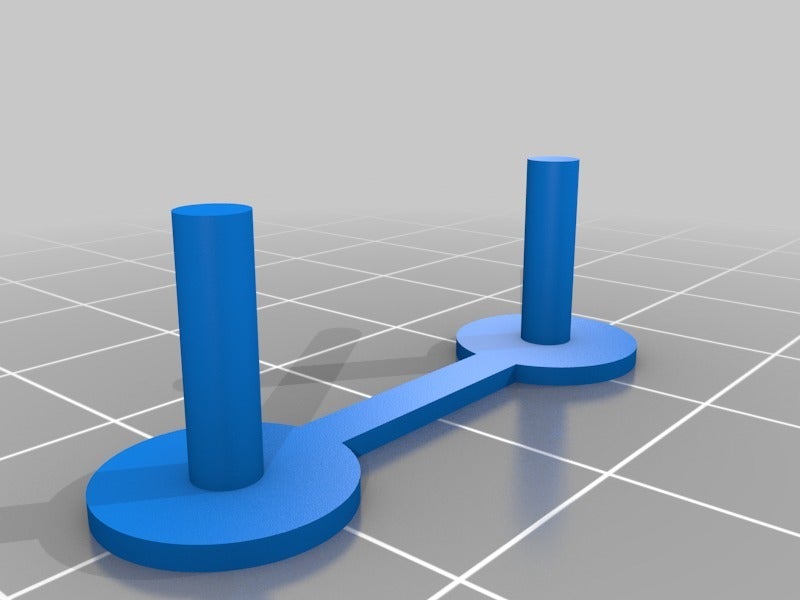
Retraction Dual Tower Test
prusaprinters
<p>I liked Stephen Albert's retraction test, but wanted something smaller that printed quicker (6-9 minutes rather than 15+). With rounded corners and only a thin strip of plastic connecting the two towers, it reduced the amount of plastic without reducing the stability of the part. And, I found that any of the printing artifacts (stringing, blobs, or "residue spikes" were evident within the first 1cm, so no real need to make it taller than that.</p> <p>The base are 5mm radius 1mm tall cylinders and the two towers are 2.75mm diameter 10mm tall cylinders separated by 22.5mm.</p> <p>I believe the Cura 3.6 settings that helped me the most print this without stringing or little "residue spikes" were:</p> <p>Shell<br/> Shells: 2 (I think higher would be even better)</p> <p>Material<br/> Printing Temperature: 180 C (printing PLA)<br/> Enable Retraction: Checked<br/> Retraction Distance: 6 mm<br/> Retraction Speed: 20 mm/s</p> <p>Speed (I believe Outer Wall Speed and Travel Speed were the most important here)<br/> Print Speed: 150 mm/s<br/> Infill Speed: 150 mm/s<br/> Outer Wall Speed: 50 mm/s<br/> Inner Wall Speed: 100 mm/s<br/> Travel Speed: 120 mm/s</p> <p>Travel<br/> Combing Mode: All<br/> Z Hop When Retracted: Unchecked (It's unchecked by default)</p> <p>I hope this helps!</p> <h3>Print instructions</h3><p>Unassociated tags: retraction test<br/> Category: 3D Printing Tests</p>
With this file you will be able to print Retraction Dual Tower Test with your 3D printer. Click on the button and save the file on your computer to work, edit or customize your design. You can also find more 3D designs for printers on Retraction Dual Tower Test.
