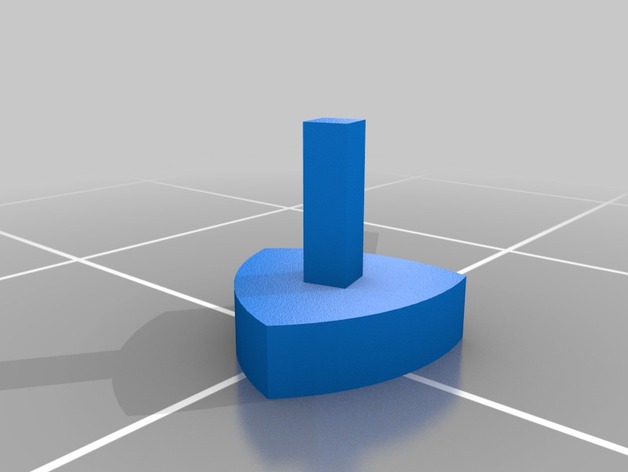
Reuleaux Triangle Motion Converter
thingiverse
For starters this is my first upload so I appreciate your feedback. It would be great if you could offer some constructive criticism (as long as it's helpful). As a high school student, I'm still trying to get familiar with 3D Modeling and am hoping to eventually land a job in modeling and drafting for prototyping projects. While browsing online for ideas to draft up and eventually print on the Makerbot, I stumbled upon several concepts before coming across the reuleaux triangle. Eventually, I decided to give it a try but never ended up uploading nor printing my version of the rack and pinion system. I was really intrigued by the reuleaux triangle's unique properties when I discovered that its width remains constant regardless of how parallel the lines are that encase it. After learning about this, I came across an animation that showed how it could be used as a cam to convert rotational movement into linear reciprocating motion on 507 Movements. It was listed as #91 on their website. http://507movements.com/mm_091.html As I began drawing the reuleaux triangle, I realized that I couldn't print it in place and had to break it down into individual components before printing each one separately. Additionally, I needed to modify the main frame so that it could be assembled after being printed. I'm expecting some minor adjustments will need to be made post-printing as my tolerances were not very forgiving. However, I believe that the top plate should fit together fairly snugly and remain semi-permanent. Pictures will be uploaded soon. P.S. If you're wondering about the file names, they're commonly referred to as Bull S!@# Grinders around here. UPDATE: It appears there's an issue with some of the ends not having surfaces on the main frame. Updates will follow shortly! I've uploaded a revised version of the file and replaced the damaged one. I made two key changes: first, I raised the center rail of the main frame to ensure more of the cam comes into contact with the reciprocator; secondly, I extended the side beams all the way down since the Makerbot software failed to load supports underneath them during printing. This is particularly relevant when printing at an enlarged size (+650%).
With this file you will be able to print Reuleaux Triangle Motion Converter with your 3D printer. Click on the button and save the file on your computer to work, edit or customize your design. You can also find more 3D designs for printers on Reuleaux Triangle Motion Converter.
