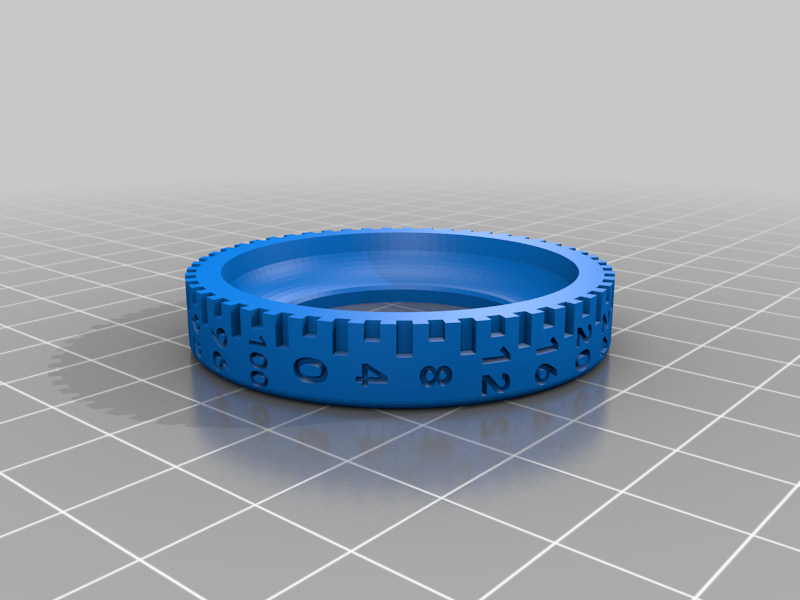
Revomaze Mapping Gripper and Ring UPDATED
thingiverse
And updated version of the mapping gripper and ring originally made by lewispd. I have added many improvements, and uploaded a variety of different styles based on your needs. If you have a metal maze and just want something quick, most likely you will want Revo Gripper (metal, obs v2) Revo Ring CCW (metal, obs v1) I'll explain more about each version below: The original mapping gripper and ring numbers created by lewis didn't work well for me, since they didn't match the actual dimensions of the revomaze well enough. Also, the "spikes" on the gripper didn't print well and had layer separation. The gripper is the part that connects onto the end core which pulls out. It uses a screw to tighten it. There are 2 gripper versions based on if you have the normal metal revo, or a newer v2 obsession (plastic maze). If you have a v1 obsession (plastic) there is slightly modified gripper for that. Revo Gripper (metal, obs v2) Revo Gripper (obs v1) The ring has 4 variations, split by type of revo, and also by if the numbers go around the ring clockwise or counterclockwise. For CW or CCW, you will likely have to try one and see if it matches your mapping style. I like CCW but it's just preference. Revo Ring CCW (metal, obs v1) Revo Ring CCW (obs v2) Revo Ring CW (metal, obs v1) Revo Ring CW (obs v2) I'll provide some info below about how I map using the numbers on the gripper and ring. This is just my personal style but may give you some ideas. --------- I map using graph paper/excel. What I came up with is a normal path should be 4 units/blocks wide, and everything else would be relative to that. I measured the pin, paths, walls, etc from a maze using digital calipers in millimeters, and put it into excel. I converted the numbers so they would match up with a 4 unit wide path. It came out to the maze map being 55 x 104 squares. path = 4, small ramp = 2, very small ledge = 1 walls never went thinner than 2 See the attached image "Map Example 1": My maps look kinda like this now, with the pink being the lowest level (trap) so must be min 4 units wide. The green on the left of it is a ledge but not a thin one, it was 2 units. And the green on the right side isn't a ledge so it's 4 units also. Anytime I fall into a trap or go up a level I change colors to keep track of levels. I'm not sure what graph paper normally is, I've heard someone takes 2 pieces of graph paper and tapes them together on the back side to get the grid big enough to map like this. If you use excel/google sheets it's not an issue. You would always assume the coordinates from the gripper and ring are the middle of the pin, so on your map take that point and pad it with some colors to get 4x4 square from a single coordinate. Except, something to consider is the pin has a bit of "slop", so it will jiggle around 2 squares left and right. So, to compensate is I see what the coordinates are on the gripper and ring for both directions of slop, which gives me two squares, then pad 1 more square on both sides. For a ledge, you wouldn't be able to map with a 4x4 size or check the slop obviously cause you'll be pressing against the wall, so you just check where the pin coordinate is, and put a single cell path in the direction you're pushing. You won't really know how big the ledge is until you are at the level below and maybe find it's a thicker ledge and you need to increase it to a 2 cell wide path. See the attached image "Map Example 2": Every time I'm mapping, if I feel a wall I put a 2 width wall there, since walls won't be less than 2 cells. If later I find a place where I can get up higher onto a ledge, so it's not just a wall, then I can change the color from black (wall) to something else, but everything starts as a black wall so I know what places I've checked that feel like a wall.
With this file you will be able to print Revomaze Mapping Gripper and Ring UPDATED with your 3D printer. Click on the button and save the file on your computer to work, edit or customize your design. You can also find more 3D designs for printers on Revomaze Mapping Gripper and Ring UPDATED.
