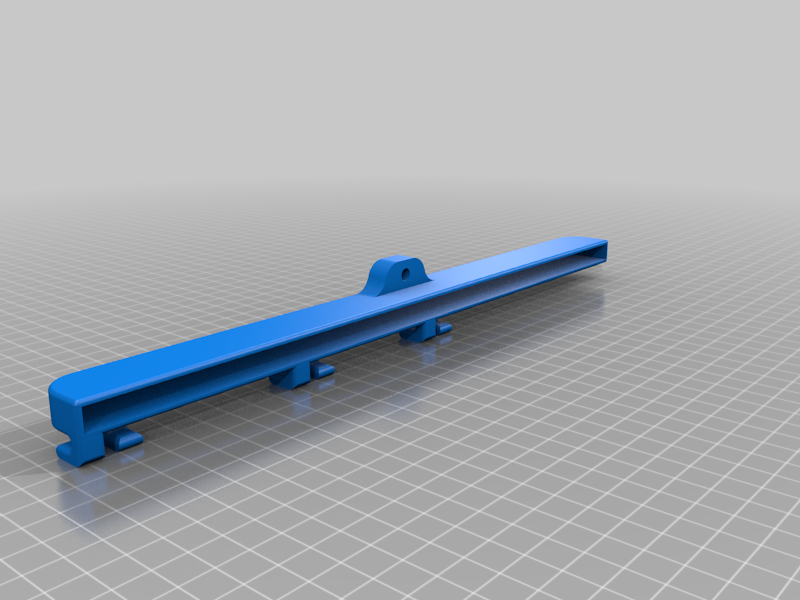
Revopoint Pop HP Elite X2 Slide on Mount with Cable guide
prusaprinters
<p>Revopoint Pop HP Elite X2 Slide on Mount with Cable guide. You will just need to add the 1/4 inch Screw to secure the Pop. The shown cable is just an Example<br/> Have Fun</p> <h3> Print Settings</h3> <p><strong>Printer Brand:</strong></p> <p>Creality</p> <p><p class="detail-setting printer"><strong>Printer: </strong> <div><p>Ender 5</p></div><strong>Rafts:</strong></p> <p>No</p> <p><p class="detail-setting supports"><strong>Supports: </strong> <div><p>No</p></div><strong>Resolution:</strong></p> <p>0.2</p> <p><p class="detail-setting infill"><strong>Infill: </strong> <div><p>20%</p></div><br/> <strong>Filament:</strong><br/> Prusament PC Grey <br/> <p class="detail-setting notes"><strong>Notes: </strong> </p><div><p>Any material does the trick.</p></div></p> </p></p></p> Category: Camera
With this file you will be able to print Revopoint Pop HP Elite X2 Slide on Mount with Cable guide with your 3D printer. Click on the button and save the file on your computer to work, edit or customize your design. You can also find more 3D designs for printers on Revopoint Pop HP Elite X2 Slide on Mount with Cable guide.
