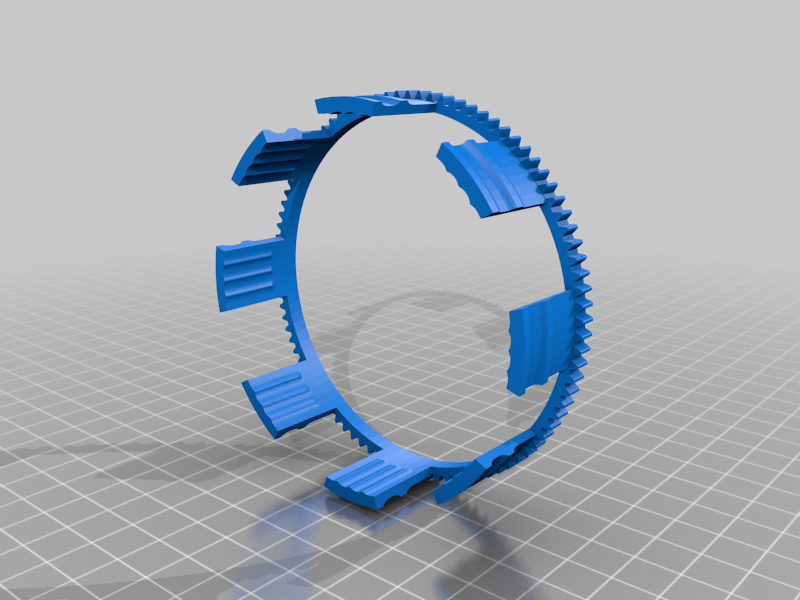
RF 14-35 Zoom Gear - Ikelite DL Housings
thingiverse
I wanted to use my Canon RF 14-35 f/4L in my Ikelite housing, but the Ikelite zoom gear was simply too tight of a fit on the lens and didn't mesh properly with the housing, so I designed my own. Instructions for use: 1. Install your camera in your Ikelite DL housing per usual, but without the lens attached. 2. Place a produce rubber band around your RF 14-35 f/4L zoom ring. 3. Place the zoom gear on your lens with the "arms" of the zoom gear facing towards the front lens element and the gear towards the back of the lens. Make sure the arms are over the rubber band you attached previously. 4. Place a second rubber band tightly around the outside of the zoom gear arms in the retaining. It should apply enough pressure to make a friction fit between the zoom gear and the lens room ring. The rubber band on the lens helps add friction. 5. Attach your lens to your camera body installed in your housing. 6. Make sure the teeth of the housing zoom gear align with the lens zoom gear. Once the lens is installed, use a chopstick of thin object to push the zoom gear base down slightly. Press down on the zoom gear base, not the arms. It will "click" into position when it mates with the housing zoom gear. 7. Test the function of the zoom gear, install your housing dome port, and happy diving! NOTE: To use the RF 14-35 f/4L on your Ikelite DL housing it is recommended you use a 50mm dome port extension. TIP: Print in PLA+ or PETG, print slowly, and use 100% infill. Print with the geared base of the zoom gear flat on your print bed. No supports are needed.
With this file you will be able to print RF 14-35 Zoom Gear - Ikelite DL Housings with your 3D printer. Click on the button and save the file on your computer to work, edit or customize your design. You can also find more 3D designs for printers on RF 14-35 Zoom Gear - Ikelite DL Housings.
