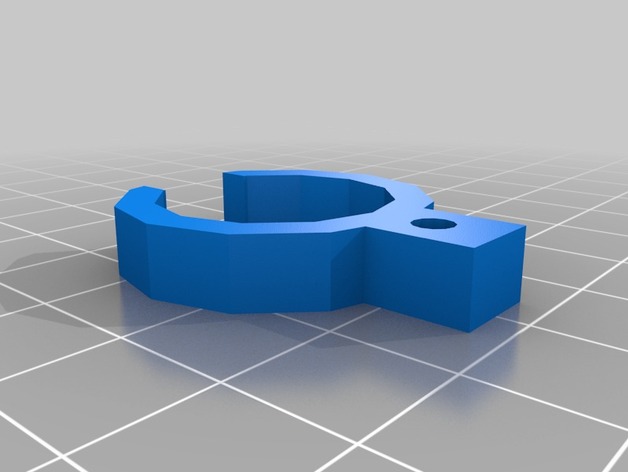
Ridiculously Simple Z-axis Micro-Adjuster
thingiverse
This is an adaptation of Makergear's z-axis height micro-adjustment concept for a Prusa Mendel, which I needed after flipping my x-axis. Find instructions and full explanation on thingiverse.com/thing:40192. Please forgive poor print quality in photos due to loose bolts on the print bed. The design allows use of the tallest vertical support on the x-axis for the z endstop trip. A detailed explanation with pictures of flipping the x-axis can be found at http://www.thingiverse.com/thing:40192. For micro-adjustment, mount an M3 bolt in the hole and turn as required. This concept is applicable to any reprap whose x-carriage is symmetric with respect to support bars. I adapted a simple screw-mount for micro-height adjustments from a Makergear Prusa Mendel x-axis motor mount, which has a screw for z-axis height adjustment. Instead of hacking the motor mount with a drill, this design uses an M3 bolt that can be turned up or down to adjust the z-axis height using an included hex key. The design is derived from a parametric fan mount on Thingiverse (http://www.thingiverse.com/thing:13343) and aligned with the z-axis endstop. For better friction, opening of the clip is slightly closed in the design. The concept can be adjusted to make any polygon-shaped clip regardless of x-axis motor mount shape.
With this file you will be able to print Ridiculously Simple Z-axis Micro-Adjuster with your 3D printer. Click on the button and save the file on your computer to work, edit or customize your design. You can also find more 3D designs for printers on Ridiculously Simple Z-axis Micro-Adjuster.
