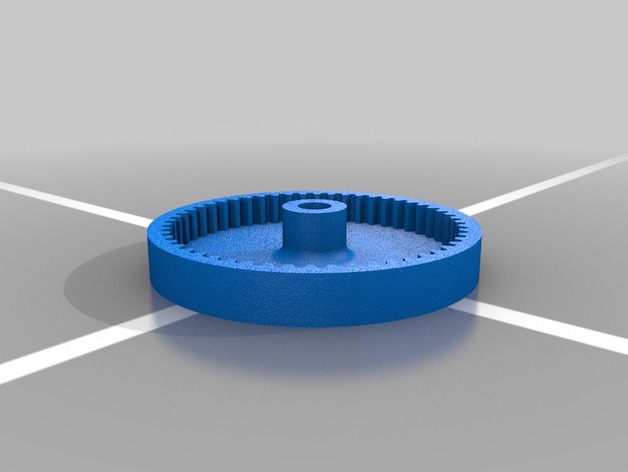
Ring Gear and Pinion
thingiverse
This is a basic ring gear with 54 teeth, set at 1/8" spacing. I made the hub to fit a standard 1/4" shaft on the ring gear. The pinion gear has a 1/8" shaft hole and 10 teeth. I did not include any shaft lock recess, such as a key slot or flat or set screw holes in order to let you design your own into it. For precision, I usually bore out my shaft holes and either machine from aluminum or 3D print a new custom shaft hub designed to fit my motor output shaft and just glue or screw it into the gear model. So, the axel holes are more or less just centering holes, although they will accept standard shaft sizes as is. My purpose for this gear arrangement is to move the bulk of the motor drive above the large wheel axel. This gear set was originally designed in order to move the wheel motor above the drive wheel axel for ground clearance. This was for a heavy duty rock crawler/ATV rover I built. There is a disadvantage, however; dirt and debris can collect inside the gear and cause problems. Thus I made the gears rather coarse and over sized to pretty much tolerate sand and such. Still, pebbles and sticks can get in there if you are not careful. The gear ratio is 5.4 to 1, so it is pretty low for really great torque, especially if the drive motor is a geared DC of something like 200:1. The ring gear can also work great as a turret rotator for a crane or model tank or battle ship. The over all diameter of the large gear as presented is 2.4" and the overall diameter of the pinion gear is .46". Enjoy! Print Settings Printer Brand: MakerGear Printer: M2 Rafts: Doesn't Matter Supports: Doesn't Matter Resolution: .15 mm Infill: none Notes: I use PLA filament, bed temp 50C and .35 nozzle at 215C. How I Designed This Gearmaker to Autocad to Cubify Design to Simplify I use a fantastic gear making program called Gearmaker. This little gear making engine is fantastic. It lets you create any gear and exports a DXF which I then import intoAutocad and convert the drawing lines to polylines, This is very important or Cubify simply can not handle all the information. I then clean the drawing, and export to Cubify Design and build the 3D STL file, For printing, I have the standard Simplify 3D that feeds the STL info to my printer.
With this file you will be able to print Ring Gear and Pinion with your 3D printer. Click on the button and save the file on your computer to work, edit or customize your design. You can also find more 3D designs for printers on Ring Gear and Pinion.
