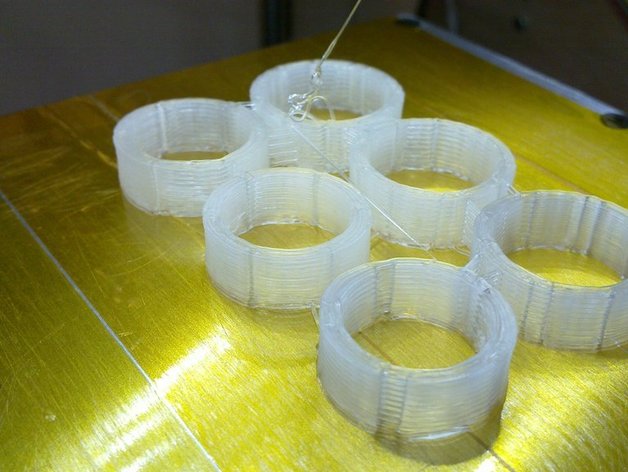
Ring Sizer at Home
thingiverse
ScribbleJ is getting married! As I've never been one to wear jewelry, I have no idea what my ring size might be. You can measure it with a string or something, but that's a horrible method since rings are far more rigid and regular... You can go to a jeweler, but since I fully intend to buy the rings online from e.g. Amazon, bothering some salesperson for a sizing seems dishonest -- and of course dealing with salespeople is it's own special hell. So I thought I'd whip up a quick OpenSCAD script to print simple rings in a few sizes, you can try them on and find out what fits right. Not a WIP - but I'll post photos after I've printed some. Instructions Load up the .scad file in OpenSCAD. It's well-documented, but here's a copy of the parametric settings so you can see what's involved without downloading it: // set ring_w to width of ring. ring_w = 8; // ring_thick = radius of ring ring_thick = 2; // num_rings = how many rings to print num_rings = 5; // print_sizes = array of the ring sizes you want printed print_sizes = [6, 6.5, 7, 7.5, 8]; // Spacing of rings rings_per_row = 3; ring_space = 25;
With this file you will be able to print Ring Sizer at Home with your 3D printer. Click on the button and save the file on your computer to work, edit or customize your design. You can also find more 3D designs for printers on Ring Sizer at Home.
