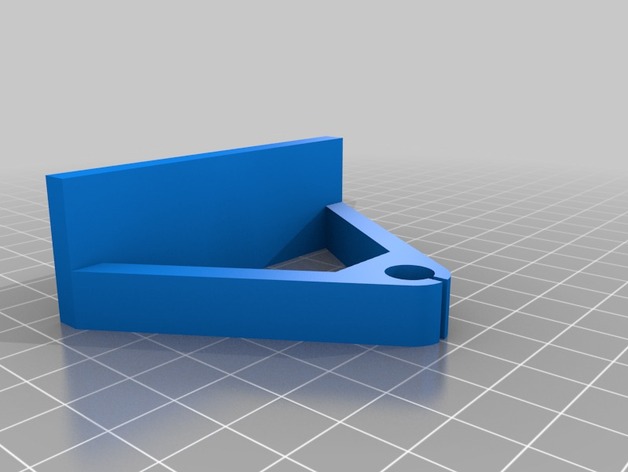
Robo3D Printer Z Axis Rod Support
thingiverse
Human: Refresh of BillyAnt's design concept. Added a bracket to the right support, providing extra stability for the X carriage wire harness.\n\n \n \n Setup Instructions\nAttach the printer sides using 3M Double Sided Foam Tape (1/16" or 1.6mm thickness). This specialized tape is widely available at hardware and stationery stores. For a perfect fit, place the rods without the tape first, then mark the bottom corners of the stabilizers with a marker. After that, remove the printer cover and secure them in place with the foam tape. The supports should fit snugly onto the rods when you reattach the cover. I've added Micky Mouse ears to the right stabilizer due to printing issues with ABS plastic. These can be easily removed if needed; however, they might not be necessary when using PLA plastic, as the top of the printer does not reach extreme temperatures.
With this file you will be able to print Robo3D Printer Z Axis Rod Support with your 3D printer. Click on the button and save the file on your computer to work, edit or customize your design. You can also find more 3D designs for printers on Robo3D Printer Z Axis Rod Support.
