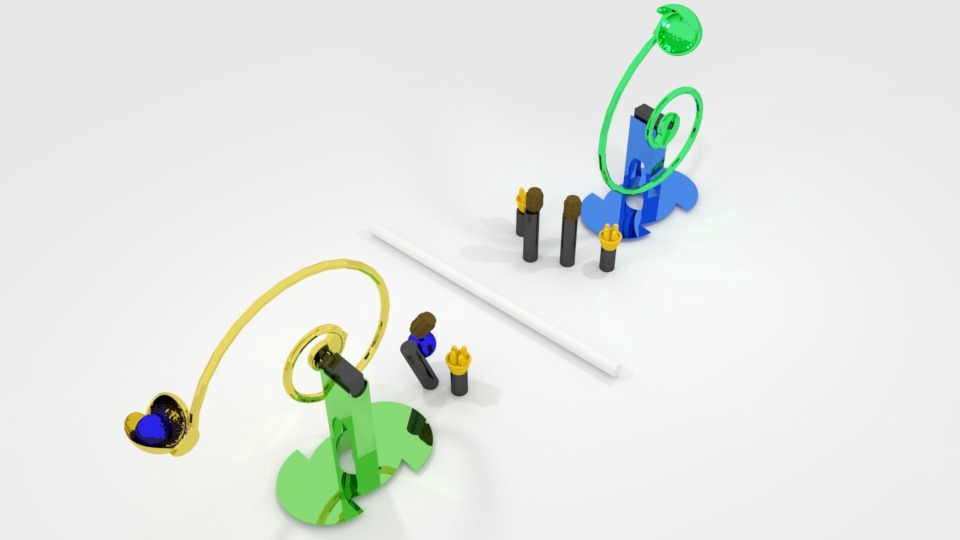
Robot Slingshot two player game for Raspberry Pi
thingiverse
Install instructions for a two-player slingshot robot game on Raspberry Pi and mobile devices can be found at http://gigabrain.io/Two%20player%20slingshot%20robot%20game%20for%20Raspberry%20Pi.html. This engaging game allows two players to battle using their favorite slingshot ammo, shooting crates and counting points on a Raspberry Pi and mobile phone or tablet with touch screen functionality. To play the game, follow these steps: Each player begins by placing one resource in front of their own slingshot on top of the tower. On each turn, draw back the sling and release it, aiming to hit your opponent's resources. Before taking a shot, place a new resource on your playing field as shown in the game image. After each throw, count the number of resources that have fallen to the ground on your opponent's field and add them to your points. Resource point values are: * Corn and Barrel: 1p * Leaf and Flour: 2p * Gold crate: 3p To assemble the game, print all parts and connect the spiral sling to a 9g micro servo. Add an extra screw to secure the servo in place. Slide the servo inside the servo holder with the wire facing upwards. Adjust the servo until it is in the middle position, at which point the sling cup should be balanced horizontally. Optional: Adding 3mm, 4mm, or 5mm Neodymium magnet balls can provide extra weight for the cannonballs. Note: The game is currently in beta test mode, and feedback from users is appreciated.
With this file you will be able to print Robot Slingshot two player game for Raspberry Pi with your 3D printer. Click on the button and save the file on your computer to work, edit or customize your design. You can also find more 3D designs for printers on Robot Slingshot two player game for Raspberry Pi.
