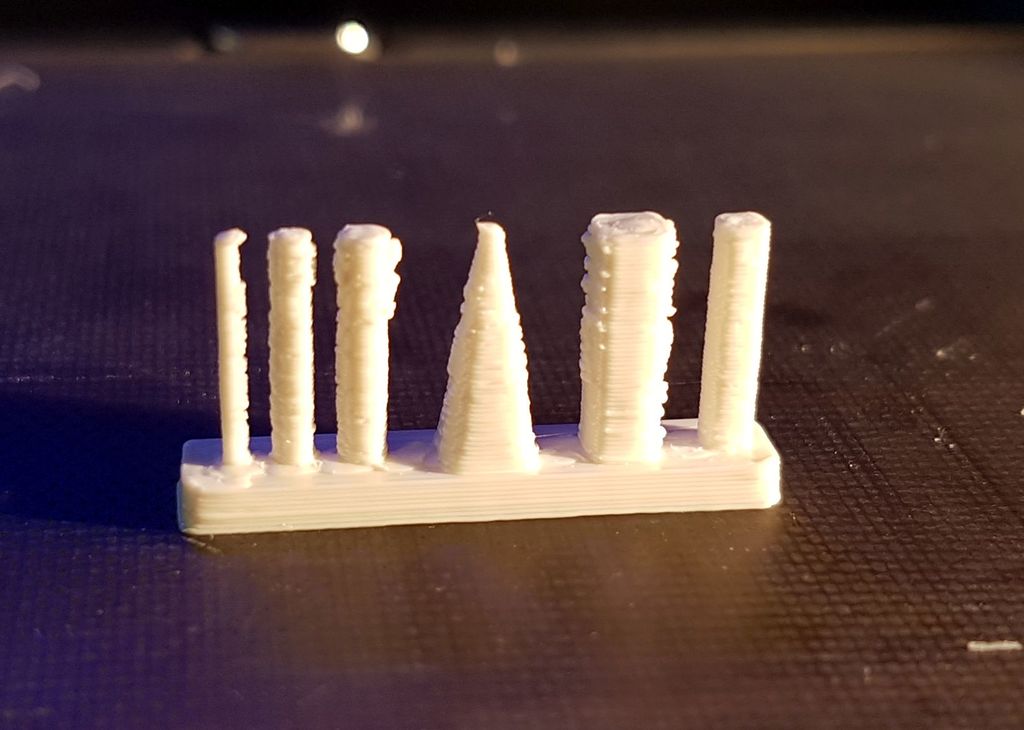
Robox profile for Simplify3D 3.1.1
thingiverse
This is an experimental fff-profile and the factory file of a little torture test for the Robox Quickfil head. I downloaded the STL file for the torture test from the Robox forum. Thanks to nebbian for publishing the STL file and to Simon for publishing the experimental Simplify3D profile. Workflow: Gcode from Simplify3D is saved to a file on the host computer. In Automaker 3.0.0, I go to Settings (the cogged wheel icon), then to Maintenance. There's a button to send and execute Gcode. Select the file created by Simplify3D, and Automaker sends it to the Robox and starts the print. Retraction is switched off in this profile. The needle valves are not active during printing. The Robox can do fast travel moves, which helps prevent ooze for small prints. If you want to use the needle valves during printing, activate retraction and set it to 0.5 mm. A value of 0.5 mm tells the postprocessor to use the needle valves for ooze control. Other values for retraction than 0 and 0.5 mm seem useless. The files are for Simplify3D 3.1.1. Use them with utmost care, as these are experimental settings, and you're using them at your own risk.
With this file you will be able to print Robox profile for Simplify3D 3.1.1 with your 3D printer. Click on the button and save the file on your computer to work, edit or customize your design. You can also find more 3D designs for printers on Robox profile for Simplify3D 3.1.1.
