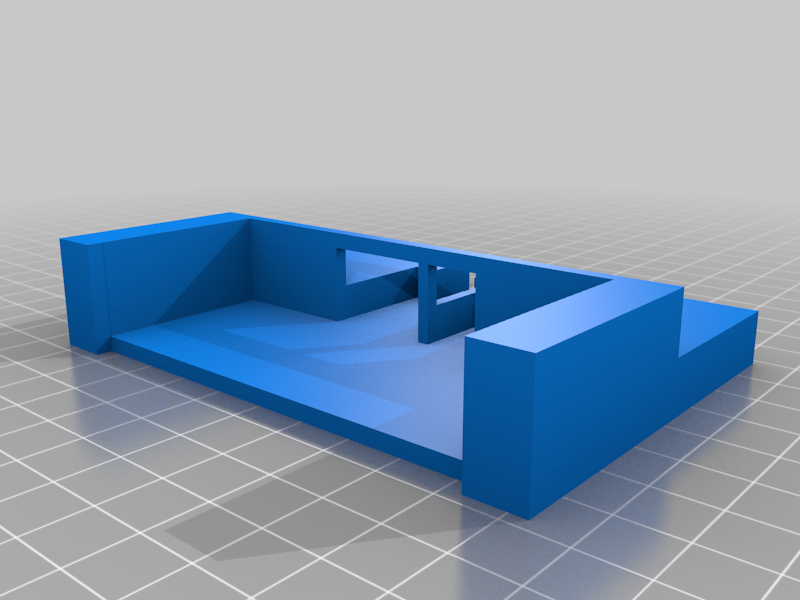
Roku Premiere Tray
thingiverse
The Roku Premiere provides a great streaming experience but has an annoying limitation. The power cord connection has a low retention force. The tension in the thick HDMI cable can easily disconnect the power cord. This tray provides a solution. Insert the HDMI cord and the power cord first. Insert the connectors into the Roku Premiere, then slide the Roku Premiere into the tray from the front. The tray provides an interference fit for the Roku Premiere and holds the cables securely. The tray can be attached to a surface using double-sided adhesive tape.
With this file you will be able to print Roku Premiere Tray with your 3D printer. Click on the button and save the file on your computer to work, edit or customize your design. You can also find more 3D designs for printers on Roku Premiere Tray.
