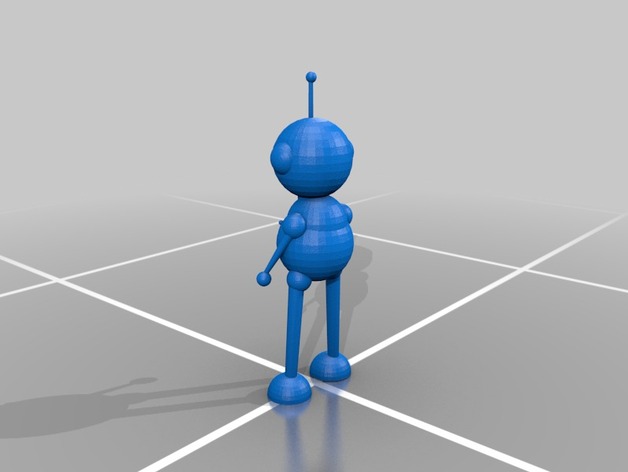
Rolie Polie Olie
thingiverse
Our 3D model is inspired by one of our favorite t.v shows as a kid, Rolie Polie Olie. Rolie Polie Olie is a show about a robot boy who has adventurers with his family and friends. This is what created our model. C.A.R, M.L.G, V.K.S 3rd period How I Designed This We designed the model in inspiration of the t.v show Rolie Polie Olie. We looked at reference pictures of the character and used the tools provided to create the model. Project: Rolie Polie Olie Objectives Learn to use blender better and figured out how it works. Audience All ages and grade came try this project. It would be good to be okay with the programs but if you play around you can figure it out. As long as you have a computer and 3D printer you can do it. Preperation It would be good to know the program your using. Watch videos and learn the basics of it. You definitely need a computer and a 3D printer. Steps The first step to making the Rolie Polie Olie is to start with the head, get a sphere and scale it to the right size. You scale by going to edit mode and hitting scale move the mouse left to right to make it smaller or bigger. Next get to more spheres and make on smaller than the other to make the body put them together the small one goes inside the bigger one. Next get another sphere and scale it to make it small enough to be a arm joint. Put it against the body on the side. Get a cylinder, out it in edit mode and click on the face and scale that to make it skinnier. Do the same to the bottom of it and make it a little bigger than the top one. Put it against the arm joint to make the arm. Next duplicate it by right clicking on the object and putting it on the other side. To make the hands get a sphere and scale it to be small enough to fit on the bottom of the arm. Duplicate it and drag it over to the arm, Get another sphere and scale it to be a joint for the leg. Put it on the bottom of the body and duplicate it and put it on the other side. Duplicate the arm and scale the faces of the cylinder. Make them a little bigger than the arms and place them on the leg joint. Duplicate it and drag it over to the other side. To make the feet get a sphere and put it in edit mode and click half the circle and delete it. Fill that in and place it on the bottom of the leg and duplicate it and drag it over to the other leg. To make the ears duplicate the half circle and rotate it to 370 degrees for the left ear. Duplicate that and rotate it to 170 degrees for the right ear. Place them on the side of the head. Get a sphere and scale it to be small enough for an eye and place on the head duplicate and drag it over to make the other eye. Duplicate that and put in it in for a nose but make a little bit bigger than the eyes. Duplicate the nose to make the buttons and put it on the body. Just a little under the body line. To make the antenna get a cylinder and make it skinny. Place it on top of the head in the center. Finally get a sphere and scale it to be a small ball on top of the cylinder. Results You may or may not end up with Rolie Polie Olie. You will if you follow all of our steps. You will also learn the basics of blender.
With this file you will be able to print Rolie Polie Olie with your 3D printer. Click on the button and save the file on your computer to work, edit or customize your design. You can also find more 3D designs for printers on Rolie Polie Olie.
