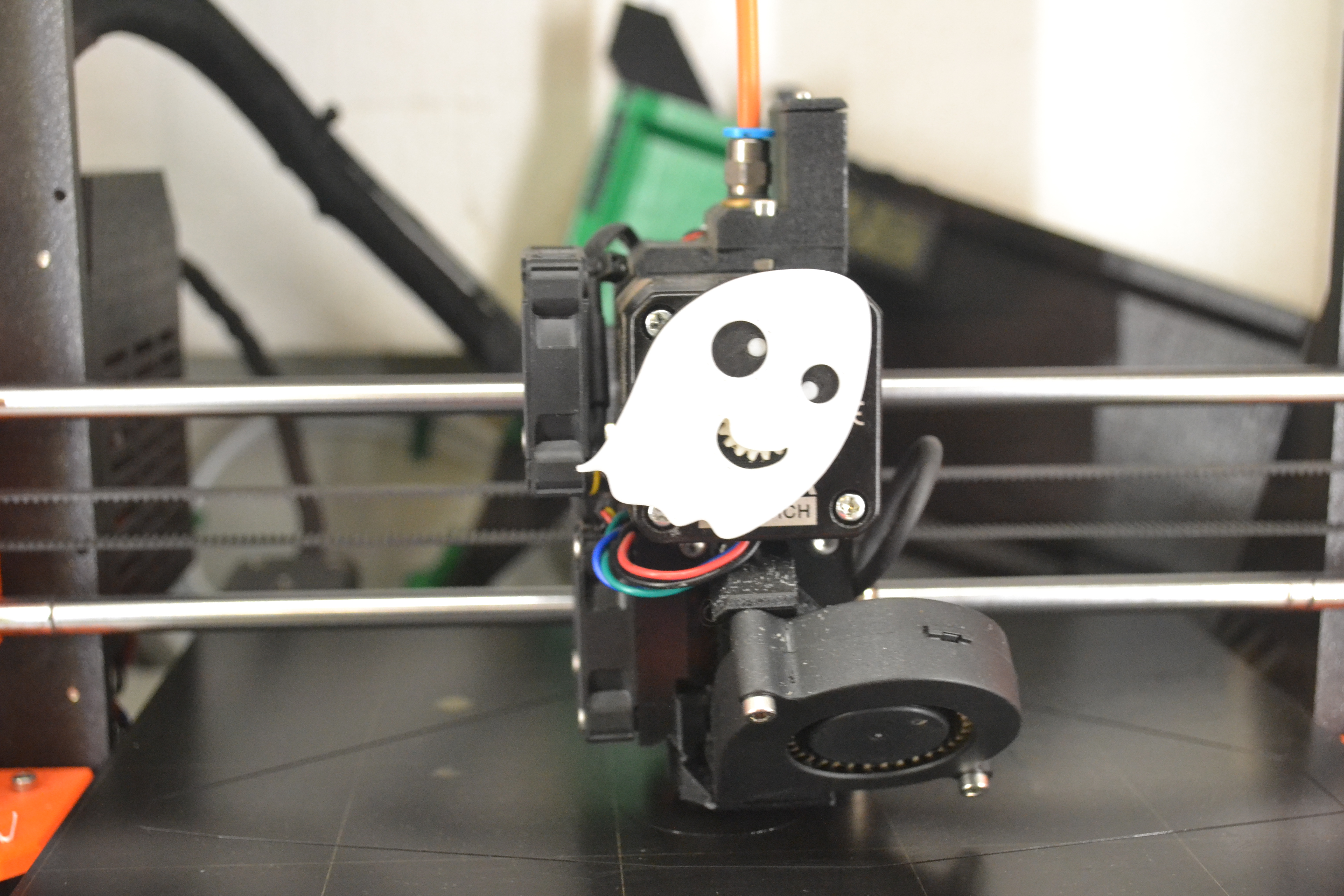
Rolli the ghost indicator
prusaprinters
<p>This is Rolli the Hausgeist or enclosure ghost actually.</p> <h3>Print instructions</h3><p>Rolli the ghost rolling its eyes over extruder loading actions:</p> <figure class="media"> <oembed url="https://www.youtube.com/embed/UHgFGE_-Slk"></oembed> </figure> <p>There are two files:<br/> One for the white parts including the face, teeth and irises for Rolli.<br/> One for the black parts including the back cover and the eye balls.</p> <p>You need an 8x5mm magnet to connect Rolli to your extruder Motors rotator. You'll find them on Amazon or you can support a Maker and buy it <a href="https://www.printschnitzel.at/produktseite/2pcs-magnets-8x5mm">here</a>.</p> <ol> <li>Glue the magnet into the white gear. Superglue works best for me.</li> <li>Put it through the black backplate and try if it moves freely when put onto the Extruder Motor. </li> <li>Glue the irises into the eyeballs</li> <li>Put the eyeballs onto the backplate and snap the face onto the backplate</li> <li>Again, make sure everything moves nicely.</li> <li>Snap Rolli onto the extruder motor</li> <li>Let Rolli do it's spooky magic</li> </ol> <p>I hope you enjoy it :)</p>
With this file you will be able to print Rolli the ghost indicator with your 3D printer. Click on the button and save the file on your computer to work, edit or customize your design. You can also find more 3D designs for printers on Rolli the ghost indicator.
