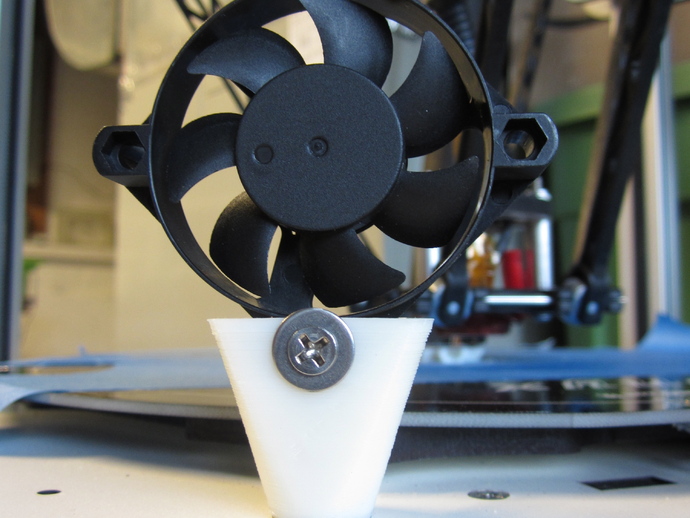
Rostock Max platform fan bracket
thingiverse
This bracket, designed for 12mm or thinner fans, securely holds the fan by its corner while enabling the wires to pass through the center. Compatible with Rostock Max printers, it fits into the platform hole for dual doors and allows rotation to direct airflow as needed. For enhanced cooling, two brackets can be added. To prevent accidental door closure and wire damage, the bracket slightly protrudes. Initially, friction held the fan in place, but a screw hole was later incorporated for stability. The STL file is available for a 20mm fan option or custom sizing via SCAD. Created in OpenSCAD, the part prints upside down. Post-print improvements are needed for models requiring cross-flow cooling, and future plans include a print head fan for optimal airflow during printing.
With this file you will be able to print Rostock Max platform fan bracket with your 3D printer. Click on the button and save the file on your computer to work, edit or customize your design. You can also find more 3D designs for printers on Rostock Max platform fan bracket.
