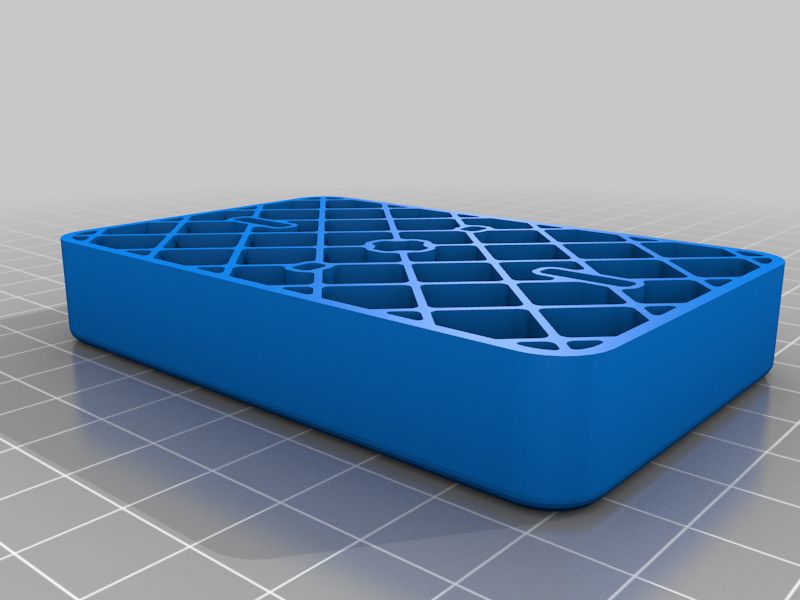
Routing template - Business Card
thingiverse
This is a routing template. With this template and a flush cutter you can cut business cards. The template can be attached to the wood with double-sided tape. You have to use a flush cutter with a bearing. If you use one without bearing the plastic could melt. Purchased parts: Flush Cutter: https://www.amazon.de/dp/B079HZJVVY?_encoding=UTF8&psc=1&ref_=cm_sw_r_cp_ud_dp_3W1SJDVGQJX0R44XXW5D&pldnSite=1 Tape: https://www.amazon.de/dp/B079HZJVVY?_encoding=UTF8&psc=1&ref_=cm_sw_r_cp_ud_dp_3W1SJDVGQJX0R44XXW5D&pldnSite=1 I did the laser engraving with the Anycubic Mega Pro. In the files are two JPG files, which can be used for laser engraving. Because of the file size I had to upload them as JPG. They can be easily saved with Paint as a 24-bit BMP file. I engrave the back first, then I mill out the card and then I engrave the front, so the picture of the back is a little bigger than the card itself. The phone number and the QR code on the pictures do not represent my real contact details, of course. Laser Engraving Settings: Laser Height: 53mm Laser intensity: 40% Pixel size: 0.1 Printer Settings: Fill Rate: 100% I hope you like the design and I look forward to feedback.
With this file you will be able to print Routing template - Business Card with your 3D printer. Click on the button and save the file on your computer to work, edit or customize your design. You can also find more 3D designs for printers on Routing template - Business Card.
