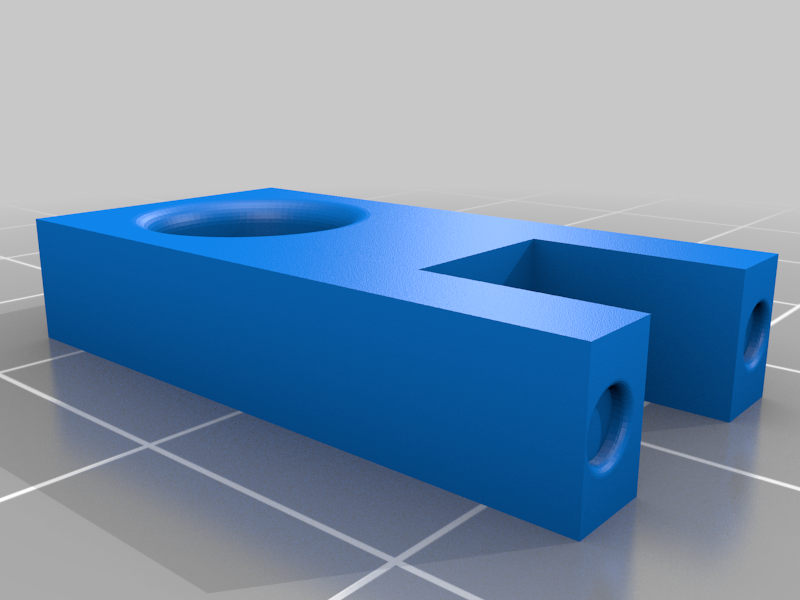
RP2040 Pro Micro Boot Tool
thingiverse
The SparkFun RP2040 Pro Micro board has a pair of small buttons that can be used to place the board into reset mode. After installing headers on the board, it can be difficult to access these buttons. This tool fits the buttons without hitting any of the other components on the board. To use, simply line the detents up with the buttons, press down first on the boot pin, and push slightly to activate the reset pin.
Download Model from thingiverse
With this file you will be able to print RP2040 Pro Micro Boot Tool with your 3D printer. Click on the button and save the file on your computer to work, edit or customize your design. You can also find more 3D designs for printers on RP2040 Pro Micro Boot Tool.
