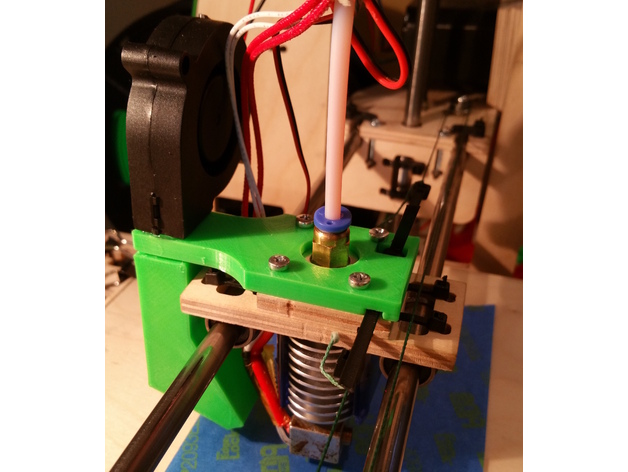
RP9v2 Fan Mount
thingiverse
This is a simple fan mount for the BobsCNC RP9 printer incorporating a 50mm x 15mm radial cooling fan. The duct is printable in 2 pieces, the carriage mount and the duct. The duct will need support for the connector. The pieces should attach nicely with some superglue/hot glue. The finished assembly should replace the upper most piece of wood on the carriage, so no extra hardware is need. I decided to use a radial fan because they produce an considerable amount of airflow while still staying relatively quiet. Here is a link to the fan I purchased ($8): Wiring To wire the fan to the RP9 (or any printer using Ramps 1.4) simply snip off the plastic connector at the end of the fan wires, extend the wires (I soldered on two longer wires), and attach to the D9 and corresponding + terminal on the Ramps 1.4 board ( red wire connects to the + terminal). Using The Fan In order to maintain a desired hotend temperature during the print, you might have to set the hotend temperature 2-4 degrees higher than what you want. This is because a slight amount of the air from the fan passes and cools the nozzle. As for the fan settings within the slicer, I found that results are best when the fan comes on at around 1~2mm. I've also found that running the fan at 75% dramatically reduces the chance of warping near the bottom corners of the print (Due to too much cooling). Print Settings Printer: BobsCNC RP9v2 Rafts: Doesn't Matter Supports: Yes Resolution: 0.2mm Infill: 30% Notes: Make sure support does NOT print inside the part, only touching the building plate.
With this file you will be able to print RP9v2 Fan Mount with your 3D printer. Click on the button and save the file on your computer to work, edit or customize your design. You can also find more 3D designs for printers on RP9v2 Fan Mount.
