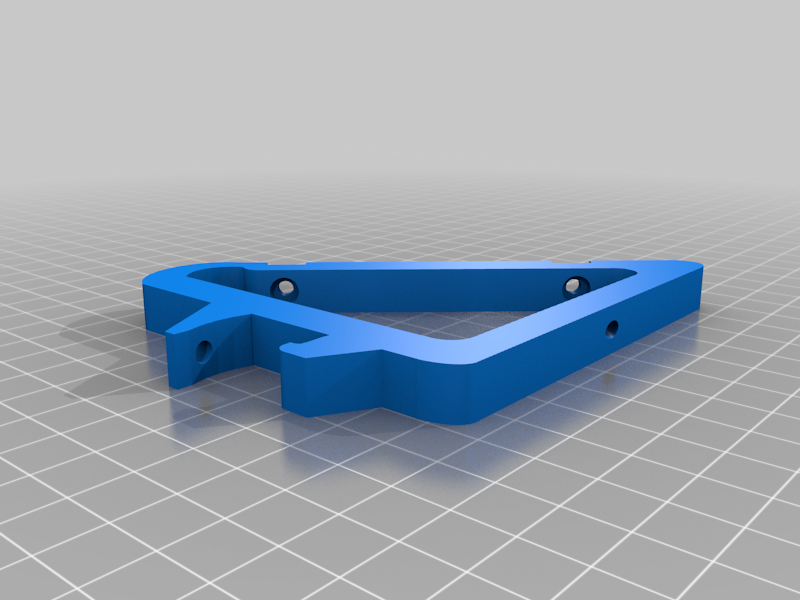
RPi 7" Touch Screen 2020 Mounting Bracket
thingiverse
I really liked the simplicity of the Stevezuki's RPi display stand and used it as an inspiration for a way to mount my RPi4 + Touchscreen to my Ender 5. Each bracket latches into the bottom groove of the 2020 extrusion and then hooks over the top and has a hole for a M4 t-nut to secure the bracket to the extrusion. Mount the brackets to the display first and then find an appropriate spot on the Ender 5 (should work on any other extrusion that is 20mm tall like a 2040). Don't over tighten the M4 screw, otherwise you may end of cracking the bracket - I can rock my Ender 5 around by the bracket once the t-nut is secured. I made 3 variations of the bracket, with the mount at the top, middle or bottom of the bracket. I tried the top and middle versions on my Ender 5, and preferred the top mount since it provides a clear view of the print bed. The bottom mount would probably work best on the bottom extrusion, and not on the top extrusion. Once the bracket is mounted, it should clear the surface of the table.
With this file you will be able to print RPi 7" Touch Screen 2020 Mounting Bracket with your 3D printer. Click on the button and save the file on your computer to work, edit or customize your design. You can also find more 3D designs for printers on RPi 7" Touch Screen 2020 Mounting Bracket.
