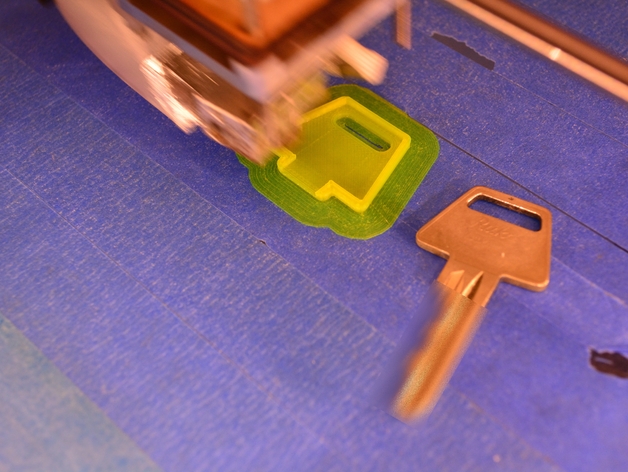
Ruko Key-Cap
thingiverse
Key cap printed around a key. Make your keys recognizable with different colors. If you use transparent filament you can mark the key with a label or text before you print around the key. 1: Print the first half up to approximately 4mm. In cura I made a pause at 4 mm. 2: Put the key into the print. 3: Now restart and print across the key. I was down to 15% speed and up to 200% flow in the first two layers above the key (Because of the overhang), then I printed with normally settings. In Stl file "Small Ruko" there is less space for the key in thickness and please note that the nossle here can hit into the key itself. Here is no overhang over the key. "Small Ruko" print directly on top of the key and this can give a gapp in the side wall. Printed with 0.1 mm layers.
With this file you will be able to print Ruko Key-Cap with your 3D printer. Click on the button and save the file on your computer to work, edit or customize your design. You can also find more 3D designs for printers on Ruko Key-Cap.
