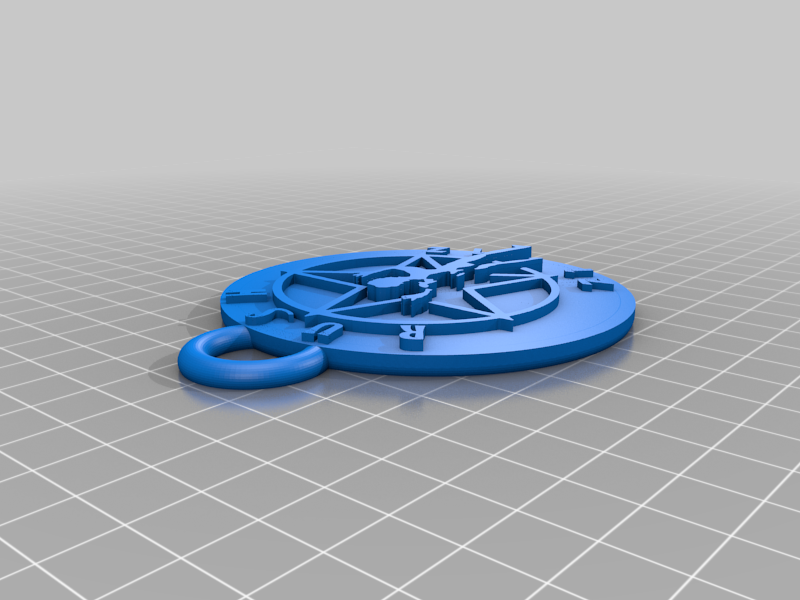
RUSH 2112 STARMAN Ornament/Keyring
thingiverse
Link to photos, as Thingiverse doesn't allow photos bigger than 500k *SERIOUSLY* https://photos.app.goo.gl/bvkfBofA8uUh4JicA My friend asked me if I could make, and print him a RUSH STARMAN 2112 Christmas Ornament. I found a design by SimonePuppyCat from 2016, but noticed a few things that I didnt like as it was too thick, lacked details, and was flat. So, I decided to remix it. If you appreciate my efforts, consider buying me a coffee here: https://www.buymeacoffee.com/techtosterone PLEASE: Give it a Like - It costs you nothing If you find any issues, do lemme know. If this makes someone happy, share your experience, and makes I you wanna sell, check with me first, and sell with attribution Here is the list of design updates: 1. Added "RUSH" and "2112" to the original design 2. The original design had the Star and Starman flat at the same level. However, I wanted to print it in original colors, with color changes at layers. So, I spliced the model, and then raised the Starman, and then merged it back, so that the Starman is higher then the Star, so I could use Cura post processing filament change script, to change Filament colors at chosen layers. 3. Original design was 15.1mm thick, which is very big and thick to be a keyring, but good size for an ornament, still too thick. I cut down the thickness to almost half at 8.2mm 4. I have not added any logo or anything to the back, so it is easy for you to emboss your own text. FILES INFO: 1. RUSH2112Starman+Flat-MG3DP.3mf 96.8 x 80.6 x 8.2 mm Added RUSH+2112 to the original flat desgn, for single or 2-color printing 2. RUSH2112Starman+High-MG3DP.3mf 96.8 x 80.6 x 8.2 mm Base, Star+RUSH+2112, Starman are at differeent heights, so you could use Cura post processing filament change script, to change colors at chosen layers. Suggested color change at Layers 26, and 36 3. RUSH2112Starman+High+ThinBase-MG3DP.3mf 96.8 x 80.6 x 6.9 mm Thinner Base, Star+RUSH+2112, Starman are at differeent heights, so you could use Cura post processing filament change script, to change colors at chosen layers. Suggested color change at Layers 19, and 30 This is a Remix (using Windows 3d builder + Tinkercad) of https://www.thingiverse.com/thing:1704466
With this file you will be able to print RUSH 2112 STARMAN Ornament/Keyring with your 3D printer. Click on the button and save the file on your computer to work, edit or customize your design. You can also find more 3D designs for printers on RUSH 2112 STARMAN Ornament/Keyring.
