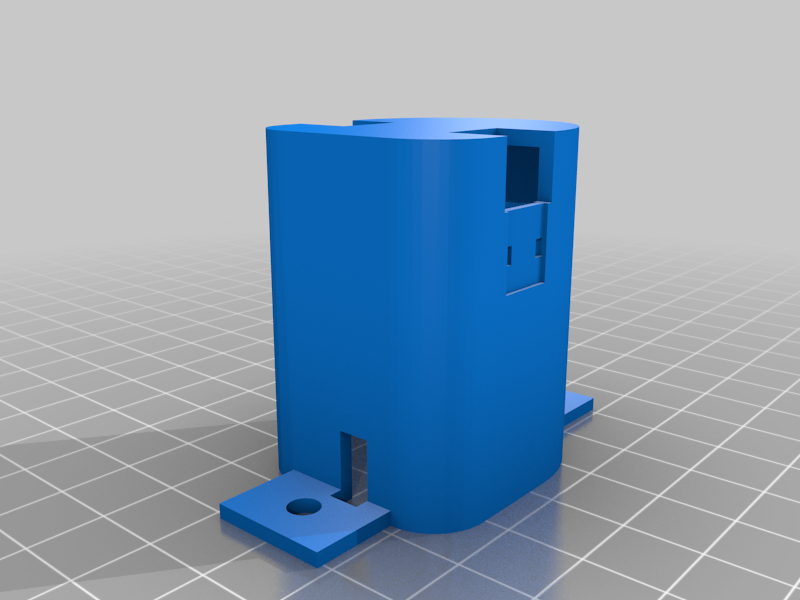
Ryobi 18V Powered Portable Radio
thingiverse
I took the Ryobi Battery connector and removed the ears so it could be glued into the opening in the side of my Sony portable radio. The radio is more or less hollow in the end allowing room for the battery and a DC-DC converter (set for 18V to 6V operation). I also added a green switch so that I can turn off the battery so it doesn't run down due to the DC-DC converter. I like knowing that I don't have to have D cells around in case of an emergency. I always have charged Ryobi batteries in my garage. I cut the hole by covering the area on the side of the radio with masking tape. I held the battery connector face down where I wanted the opening and traced it with a pencil. I then drilled a few holes around the pencil line and used a Dremel tool with a rotary rasp to cut out the area. I filed the opening smooth and glued the connector into the opening. Not all radios will have enough room to add an 18V Ryobi Battery connector. You can also add the battery outboard of the radio.
With this file you will be able to print Ryobi 18V Powered Portable Radio with your 3D printer. Click on the button and save the file on your computer to work, edit or customize your design. You can also find more 3D designs for printers on Ryobi 18V Powered Portable Radio.
