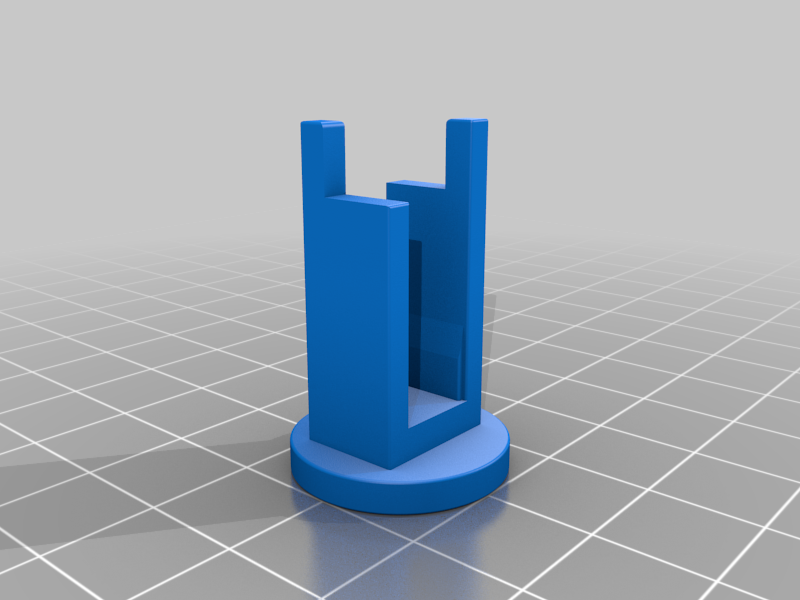
Safety Key for Craftsman Power Panel
prusaprinters
<p>I lost the Key to my Craftsman Router Table. I created a new one in Fusion and after many attempts to get the keying just right I came up with this. The other ones I saw did not work with my unit. I have provided the power panel details to help. Overall Key pin Depth is 25.5mm and each pin is 9.6mm wide (bottom) and 2.75mm (top) Distance between pins is 7.8mm (inside). On the Panel the red bar needs to be compressed a minimum of 6 mm to allow the breaker to be activated. I have included the stl files as well as the Fusion file in case you need to make modifications. There are 3 stl files. One with a letter, one without and a blank one in case you want to put a different letter in it.</p> <h3> Print Settings</h3> <p><strong>Printer Brand:</strong></p> <p>Prusa</p> <p><p class="detail-setting printer"><strong>Printer: </strong> <div><p>I3 MK3S</p></div><strong>Rafts:</strong></p> <p>No</p> <p><p class="detail-setting supports"><strong>Supports: </strong> <div><p>No</p></div><strong>Resolution:</strong></p> <p>100</p> <p><p class="detail-setting infill"><strong>Infill: </strong> <div><p>15%</p></div><br/> <strong>Filament:</strong><br/> PolyMaker PLA Yellow <br/> <p class="detail-setting notes"><strong>Notes: </strong> </p><div><p>No Special Attention Needed. </p></div></p> </p></p></p> Category: Parts
With this file you will be able to print Safety Key for Craftsman Power Panel with your 3D printer. Click on the button and save the file on your computer to work, edit or customize your design. You can also find more 3D designs for printers on Safety Key for Craftsman Power Panel.
