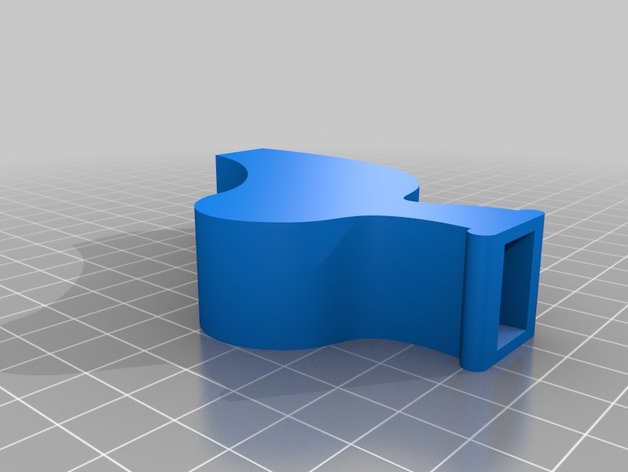
Safety Whistle
thingiverse
Inspired by the "Storm Whistle" I found by searching for whistles online, I created this thing. Print the pea firstYou must drop the printed pea into the whistle's circular chamber while it's printing. Wait until the whistle has printed at least 10mm high (the base thickness is 2mm, and the pea is 8mm diameter). I printed the pea using "spiral vase" mode. If you do not have that option with your slicer/printer, print with one shell, 0% infill (no infill). That will give you a nice, light, hollow pea for the whistle chamber. Believe it or not, it will (and needs to) print without support (the inside of the whistle needs to be hollow with no obstructions). This will test your printer's bridging capabilities. The bridging and next two layers may be a bit messy, but you should get a nice top surface. Print Settings Rafts: No Supports: No Resolution: .1mm layers for pea, .25mm layers for whistle body Infill: 0% for pea, 40% for whistle body How I Designed This I didn't even bother uploading the first version; it was too wide (tall as printed), and required blowing way to hard to get a whistle sound. So, for my second attempt (first uploaded here), I made it narrower, tweaked the airflow from the mouthpiece, and the barrel chamber's slot, and also printed the pea hollow. I actually had to try several slight variations of the internal layout to get a decent whistling sound. Unfortunately, there is too much "printing artifacts" (plastic deposited during movements) in the pea chamber of the one I printed, so it just whistles, but the pea doesn't really move around, so there is no pitch variation you would normally get with a pea whistle. So, I'll be redesigning this to be printed in multiple parts that can be assembled so that the inside can be "cleaned up" after printing before assembly (and then you won't need to set an alarm to remember to drop the pea in while it's printing).
With this file you will be able to print Safety Whistle with your 3D printer. Click on the button and save the file on your computer to work, edit or customize your design. You can also find more 3D designs for printers on Safety Whistle.
