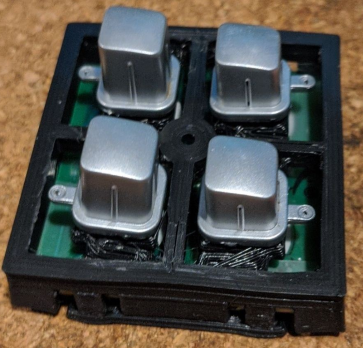
Samsung SMH9207ST fan and light button piece
thingiverse
Description ========= This is a replacement part for a Samsung SMH9207ST OTR Microwave unit (should replace this: https://www.amazon.com/Samsung-DE64-02219A-Button-Select/dp/B01GSLAB8U). This piece uses the original buttons, but replaces the rest of the plastic with a new piece where the buttons sit. This replacement piece prints in two parts, one of which is simply to pull the other piece into shape (due to using a flexible filament). This design can probably be improved. Print Settings ========== - Filament: Soft PLA (https://3dprintingcanada.com/products/black-1-75mm-flexible-soft-pla-filament-1-kg) - Supports: Yes - Infill: 20 Installation ======== 1. Follow instructions to disassemble/reassemble (found an old YouTube video here: https://www.youtube.com/watch?v=te4ID11Fcew) 2. Remove the buttons from the original broken piece 3. Slot the board in and attach the latch piece to hold it tightly together 4. Slot the buttons in and install the piece as normal
With this file you will be able to print Samsung SMH9207ST fan and light button piece with your 3D printer. Click on the button and save the file on your computer to work, edit or customize your design. You can also find more 3D designs for printers on Samsung SMH9207ST fan and light button piece.
