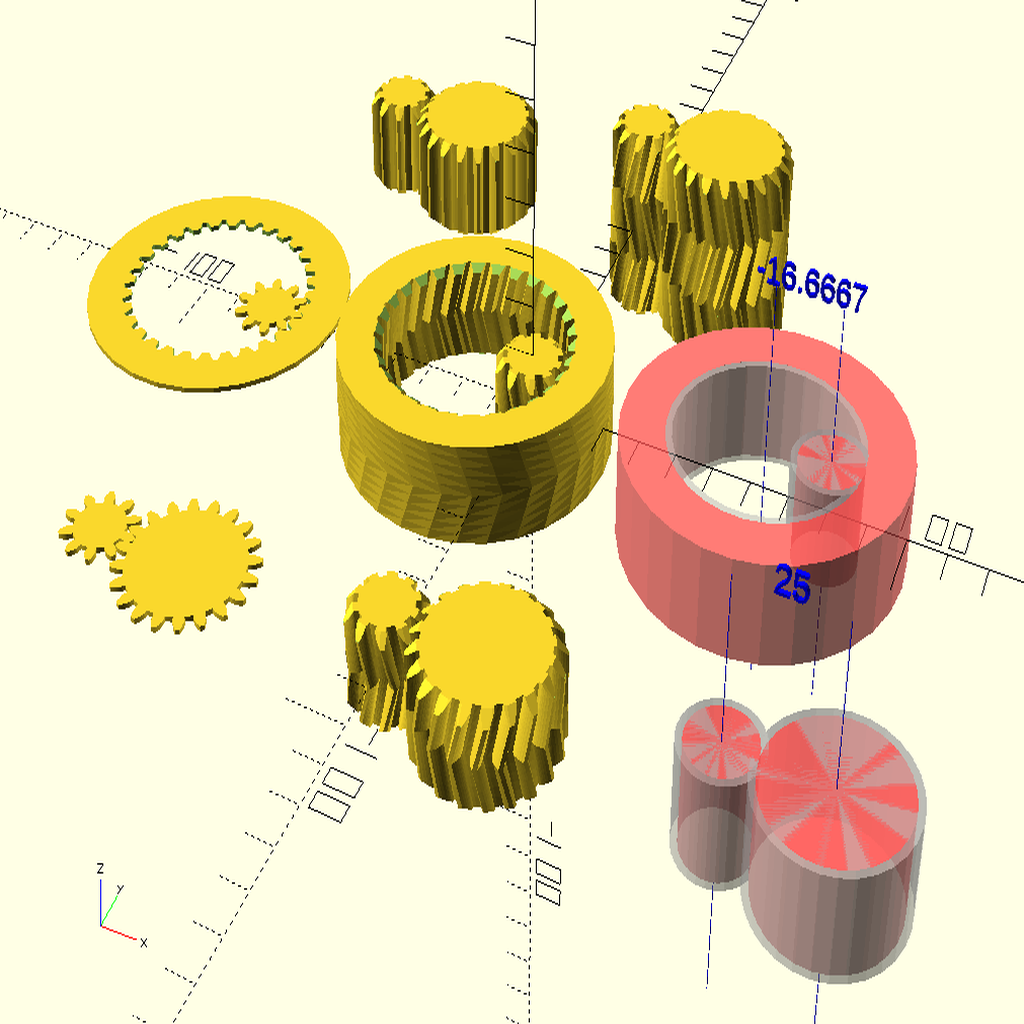
Satisfying Gears(Involute Gear Pair Generator)
thingiverse
<h1>Updated Ver.1.7 NEW!!! Sept/28/2019</h1> *(Gear/Ring Gear pairs. Debug now displays center distances. Included document with the math formulas. Finally, eliminated the flower petal effect when setting unusually high pressure angles)* Waiting for the thingiverse to update the zip file. Until then download the files individually. :p Generates a compatible pair of involute gears or an involute gear and ring gear pair. It's nice! This is a clean write from the math formulas. Consult the usual literature on involute gears for more info. <h2>Ver1.1</h2> adds a function to calculate center distance to use in the rest of your model. Also added GearAGhost and GearBGhost parameters so you can design quickly by avoiding calculation time in the design process. These allow you to show a simplified cylinder representation of your gears on an individual basis. <h2>Ver1.2</h2> (Broken Rendering!) Improved calculation on the corner cases. The corners of the teeth will form better without resorting to excessive angular resolution to the parameterized functions. <h2>Ver1.3</h2> (Broken Rendering!) Improved GearAGhost and GearBGhost to show both the pitch diameter (red) and outer diameter (grey). <h2>Ver1.4</h2> Fixed Broken Rendering that existed in V1.2 and V1.3 !!! Sorry about that! <h2>Ver1.5</h2> Fixed a bug in calculating the root clearance of the teeth. <h2>Ver1.6</h2> Added Parameters to add backlash to the gears. BacklashA and BacklashB narrows the teeth by the parameter's amount of millimeters along the pitch circle. BacklashA subtracts from each tooth of GearA and BacklashB subtracts from each tooth of GearB. This is better than the old Rescale parameter. Zero means no backlash. Oh yeah, Made it LGPL since this is a library to be included with other things. This is more permissive. Enjoy the satisfaction of gears. <h2>Ver.1.7 (Thingiverse has not updated the zip file. Use "Thing Files" link/button above)</h2> <p>Added Gear/Ring Gear pairs. It appears that the ring should have atleast twice as many teeth as the pinion gear. Use the examples SatisfyingPolygonGearRingDebug.scad with the animation view enabled to inspect whether the teeth interfere. Read the comments in the files for instructions.</p> <p>The comments in SatisfyingGears1.7.scad list all of the available parameters for each module with descriptions in the comments preceding the modules.</p> <p>People who like themselves define their parameters to variables like I do in the new examples. Then you can pass these variables to your gears and also to the "CalcPairGearsCenterDistance" or "CalcPairGearRingGearCenterDistance" functions to use in your designs. NOTE: In OpenSCAD, variables defined or set inside the curly brackets {} get forgotten then you leave the curly brackets. </p> <p>Added example for debugging parameters for designing a planetary gear set "intergalacticPlanetaryTryer.scad"</p> <p>Setting debug or ghost to true now displays center distances above the gears. Finally, see the included document "SatisfyingGears.odt" with the math formulas. This may help you in many ways while working with this library.</p> <p>This release solves an issue where, if the addendum calculation is higher than where the left and right circular involute curves cross, a rather triangular flower petal appears on the end of the gear tooth. This was an issue when choosing unusually high pressure angles.</p> <h2>OpenScad</h2> <p>With OpenSCAD, include this library in the same folder as your design. You provide the parameters and it generates a pair of Involute gears to be used in your OpenSCAD Design. See the provided example files.</p> <p>( http://www.openscad.org/ ) OpenSCAD is free and amazing. Use it! You need the free program called OpenSCAD. OpenSCAD can generate stl files from your design to use with other tools. </p> <p>OpenSCAD-(Fix puking previews by Edit/Preferences/Advanced/ForceGoldFeather).</p>
With this file you will be able to print Satisfying Gears(Involute Gear Pair Generator) with your 3D printer. Click on the button and save the file on your computer to work, edit or customize your design. You can also find more 3D designs for printers on Satisfying Gears(Involute Gear Pair Generator).
