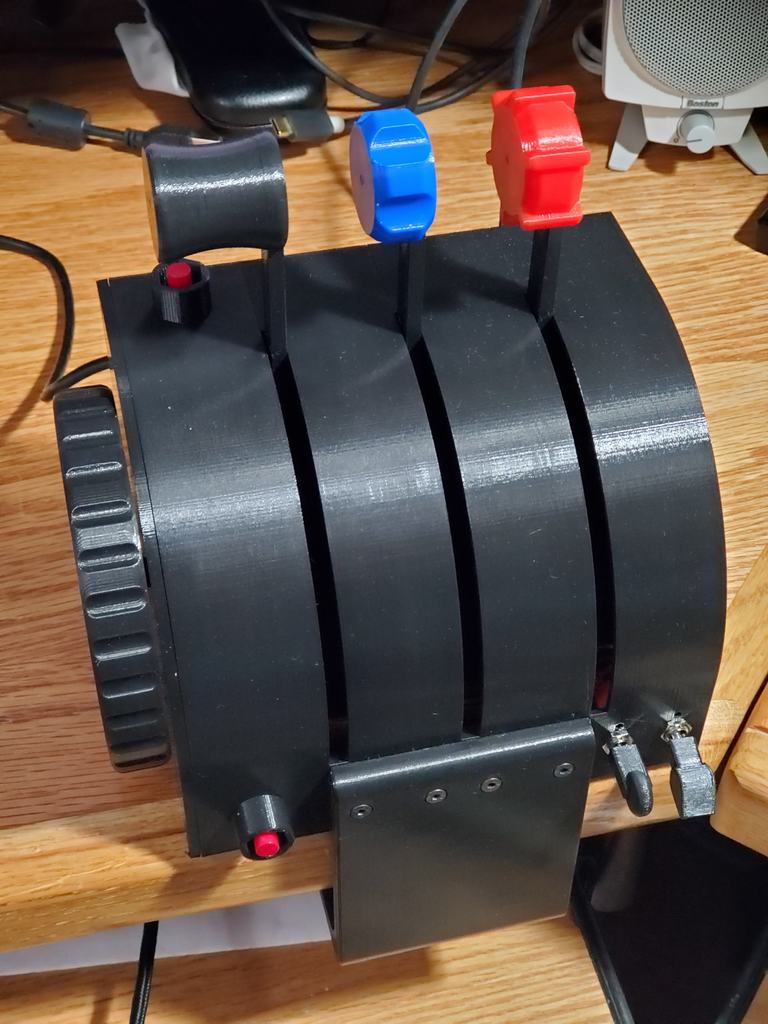
Scalable Throttle Quadrant with Trim Wheel for Flight Sim using Arduino
thingiverse
Easily 3D printable scalable Throttle Quadrant: - Up to 9 Analog Axis (7 if using switches as shown) - Side Trim Wheel using Hall-effect Rotary Encoder - Gear Switch - Flap Switch (3-way) - Reverse Thrust Button - Go-Around Button - Rear reset button for the Arduino Although this is as marked "work-in-progress", this v1.0 is really complete and only missing documentation. I have been using it with FS2020 for some time. The sections are modular, and bolt together with M3x8mm flat-head countersunk *Allen head* screws. M4x12mm cheese head screws, nylon washers, metal washers, and spring "wave" washers are needed for the analog axis and the tirm wheel. No threaded rods are needed! There is at minimum a left and a right side and 2 middle quadrants, giving 3 analog controls, a trim wheel and the 2 buttons. More middle quadrants can be added up to the limit of the 32u8 based Arduino (9 ADC channels are available if the push-buttons are not connected, otherwise 7 are available). I originally tried a conventional rotary encoder, but the shaft lacked mechanical robustness and the contacts were too glitchy for anything faster than 20RPM. With the hall effect sensors and magnets specified, it's virtually glitch-less, I spun up a 6 magnet (3 PPR) version to 6000RPM and the signals were totally clean and decodable. The cost is only slightly more (less than $5). The magnets are arranged alternating N and S up. Each pair provides one "pulse" so the 30 magnet wheel is like a 15 PPR encoder. By wiring the A and B encoder signals to interrupt capable digital I/O pins and using the Encoder library, the signals are processed at 4x (every transition of each signal) give an effective 60 PPR, or a trim change every 6 degrees. I don't recommend using different hall sensors, these are sensitive and the magnets are small. They also provide noise filtering and 7KHz bandwidth. The Potentiometers are geared 3:1 to provide almost full range in 90deg of lever rotation. Every part is easy to print. *No supports are needed*, if the parts are orientated correctly on the print bed. Major Parts: ------------------------------ (1) Adafruit Itsy-Bitsy 32u4 Arduino: https://www.digikey.com/product-detail/en/adafruit-industries-llc/3675/1528-2500-ND/8031669 (2) Hall Sensors: https://www.digikey.com/product-detail/en/silicon-labs/SI7211-B-00-IBR/336-5654-1-ND/9598634 (50) 3/16" x 1/16" magnet: https://www.digikey.com/product-detail/en/radial-magnets-inc/8189/469-1059-ND/5400498 (2) 3-Way toggles: https://www.digikey.com/product-detail/en/e-switch/100SP3T6B11M1QE/100SP3T6B11M1QE-ND/3777892 (3) 10K Pot: https://www.digikey.com/product-detail/en/bourns-inc/PDB181-E420K-103B/PDB181-E420K-103B-ND/3780676 (3) Pushbuttons: https://www.digikey.com/product-detail/en/e-switch/PS1024ARED/EG2015-ND/44577 (1) 4x6cm breadboard (from kit): https://www.amazon.com/dp/B072Z7Y19F/ref=cm_sw_em_r_mt_dp_.j0aGb8TQW43Y?_encoding=UTF8&psc=1 or: https://www.digikey.com/short/47p0p2 Servo extension assortment: https://www.amazon.com/dp/B01JKCKB8O/ref=cm_sw_em_r_mt_dp_o4ZdGbS0RWYT2?_encoding=UTF8&psc=1
With this file you will be able to print Scalable Throttle Quadrant with Trim Wheel for Flight Sim using Arduino with your 3D printer. Click on the button and save the file on your computer to work, edit or customize your design. You can also find more 3D designs for printers on Scalable Throttle Quadrant with Trim Wheel for Flight Sim using Arduino.
