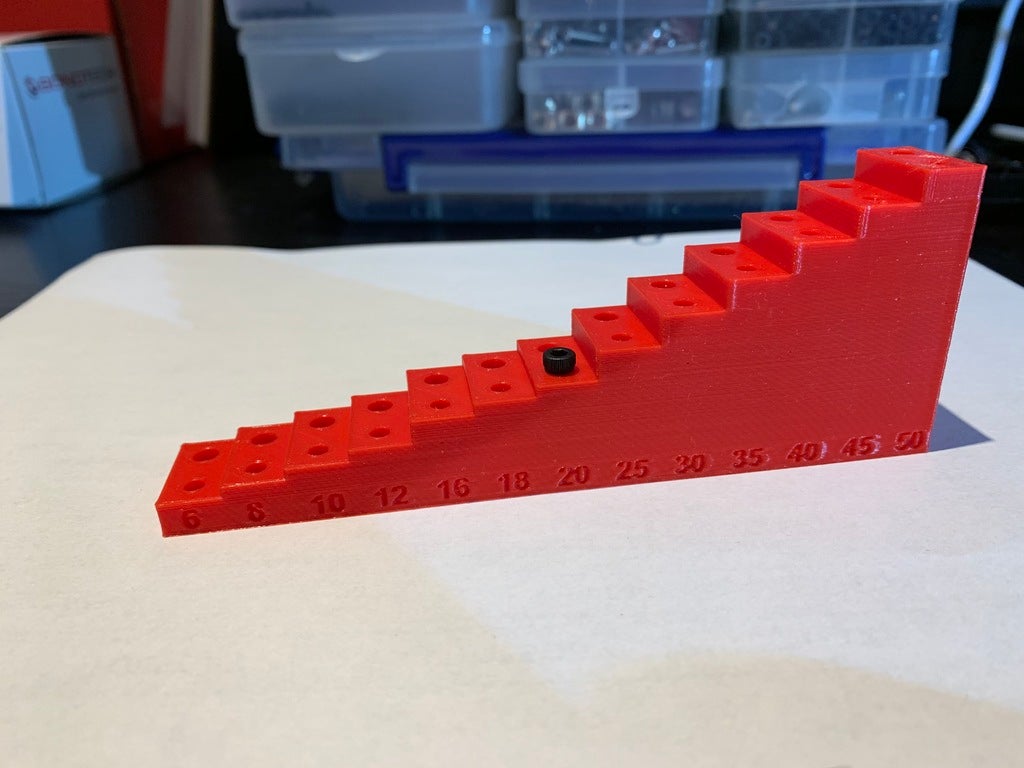
Screw Gauge for M3 & M4
prusaprinters
<p>When I'm prototyping I always seem end up with random screws that I didn't need to use or that came out of something I disassembled. I'm not great at eyeballing lengths, so I made this little gauge for M3/M4 screws. Just drop the screw into the holes to see where it bottoms out. Then put the screw into the right container. Actually, I often just hold the screw up to the outside rather than putting it into the hole.</p><p>It's not really an essential tool, but I've found it useful. I included a Fusion 360 model in case anyone would like to make modifications.</p><h3>Print Settings</h3><ul><li><strong>Printer: </strong>CR10S PRO</li><li><strong>Rafts: N</strong>o</li><li><strong>Supports: </strong>No</li><li><strong>Resolution: </strong>0.2mm</li><li><strong>Infill: </strong>15% (not critical)</li><li><strong>Filament: HATCHBOX PLA</strong></li></ul><h3>How I Designed This</h3><p>Super simple design in Fusion 360. It's a 3.5mm circle, a 4.5mm circle, and a rectangle in a rectangular pattern. Each rectangle is extruded to an appropriate length and that length is then debossed into the face. You can see the text in the attached pictures.</p><p> </p><p> </p><p> </p>
With this file you will be able to print Screw Gauge for M3 & M4 with your 3D printer. Click on the button and save the file on your computer to work, edit or customize your design. You can also find more 3D designs for printers on Screw Gauge for M3 & M4.
