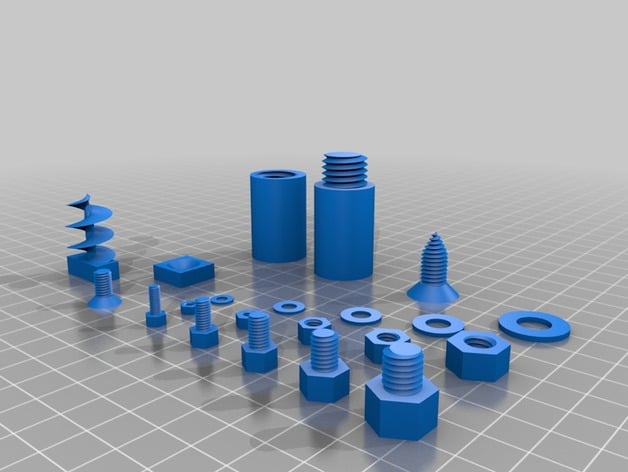
Screw Threads, Holes, Bolts, Nuts, and Rods Library
thingiverse
This was my first 3D printing design. I decided to try to make a convenient OpenSCAD threading library, since I figured I would use it in many other designs. It expanded a little as I was developing it, and it now supports metric compatible internal and external threads, auger threads, thread tapering, clearance holes, countersunk holes, recessed holes, hex bolts, nuts, washers, and long rods which are extended with threaded joints. Whenever possible I attempted to comply with metric standards for the defaults of parameters, while providing overrides for many values. ........... Version 2 updates (2017-03-20): For version 2, I redesigned the core threading routine to use list comprehension to generate the entire threaded screw as a single polyhedron. This substantially improved the rendering speed and robustness, decreased the number of facets necessary, and increased the tactile smoothness of the resulting parts. I also added auger-style threading, partially tapered screw ends, auger and conventional threads which come to a point, and support for Phillips tips. Version 2.1 (2017-04-10) fixes an error in the declaration of auger thread angles. ........... Since this is primarily a library for use in other designs, I will briefly list the API here. Where parameters are shown with a default of 0 or -1, in many cases this indicates a standard default value will be calculated internally if this is not overridden. // This creates a vertical rod at the origin with external threads. It uses // metric standards by default. module ScrewThread(outer_diam, height, pitch=0, tooth_angle=30, tolerance=0.4, tip_height=0, tooth_height=0, tip_min_fract=0) // This creates a vertical rod at the origin with external auger-style // threads. module AugerThread(outer_diam, inner_diam, height, pitch, tooth_angle=30, tolerance=0.4, tip_height=0, tip_min_fract=0) // This creates a threaded hole in its children using metric standards by // default. module ScrewHole(outer_diam, height, position=[0,0,0], rotation=[0,0,0], pitch=0, tooth_angle=30, tolerance=0.4, tooth_height=0) // This creates an auger-style threaded hole in its children. module AugerHole(outer_diam, inner_diam, height, pitch, position=[0,0,0], rotation=[0,0,0], tooth_angle=30, tolerance=0.4) // This inserts a ClearanceHole in its children. // The rotation vector is applied first, then the position translation, // starting from a position upward from the z-axis at z=0. module ClearanceHole(diameter, height, position=[0,0,0], rotation=[0,0,0], tolerance=0.4) // This inserts a ClearanceHole with a recessed bolt hole in its children. // The rotation vector is applied first, then the position translation, // starting from a position upward from the z-axis at z=0. The default // recessed parameters fit a standard metric bolt. module RecessedClearanceHole(diameter, height, position=[0,0,0], rotation=[0,0,0], recessed_diam=-1, recessed_height=-1, tolerance=0.4) // This inserts a countersunk ClearanceHole in its children. // The rotation vector is applied first, then the position translation, // starting from a position upward from the z-axis at z=0. // The countersunk side is on the bottom by default. module CountersunkClearanceHole(diameter, height, position=[0,0,0], rotation=[0,0,0], sinkdiam=0, sinkangle=45, tolerance=0.4) // This inserts a Phillips tip shaped hole into its children. // The rotation vector is applied first, then the position translation, // starting from a position upward from the z-axis at z=0. module PhillipsTip(width=7, thickness=0, straightdepth=0, position=[0,0,0], rotation=[0,0,0]) // Create a standard sized metric bolt with hex head and hex key. module MetricBolt(diameter, length, tolerance=0.4) // Create a standard sized metric countersunk (flat) bolt with hex key drive. // In compliance with convention, the length for this includes the head. module MetricCountersunkBolt(diameter, length, tolerance=0.4) // Create a standard sized metric hex nut. module MetricNut(diameter, thickness=0, tolerance=0.4) // Create a convenient washer size for a metric nominal thread diameter. module MetricWasher(diameter) // Solid rod on the bottom, external threads on the top. module RodStart(diameter, height, thread_len=0, thread_diam=0, thread_pitch=0) // Solid rod on the bottom, internal threads on the top. // Flips around x-axis after printing to pair with RodStart. module RodEnd(diameter, height, thread_len=0, thread_diam=0, thread_pitch=0) // Internal threads on the bottom, external threads on the top. module RodExtender(diameter, height, thread_len=0, thread_diam=0, thread_pitch=0) // Produces a matching set of metric bolts, nuts, and washers. module MetricBoltSet(diameter, length, quantity=1) // This generates a closed polyhedron from an array of arrays of points, // with each inner array tracing out one loop outlining the polyhedron. // pointarrays should contain an array of N arrays each of size P outlining a // closed manifold. The points must obey the right-hand rule. For example, // looking down, the P points in the inner arrays are counter-clockwise in a // loop, while the N point arrays increase in height. Points in each inner // array do not need to be equal height, but they usually should not meet or // cross the line segments from the adjacent points in the other arrays. // (N>=2, P>=3) // Core triangles: // [j][i], [j+1][i], [j+1][(i+1)%P] // [j][i], [j+1][(i+1)%P], [j][(i+1)%P] // Then triangles are formed in a loop with the middle point of the first // and last array. module ClosePoints(pointarrays) The following functions also provide standard metric values for a given diameter: ThreadPitch, HexAcrossFlats, HexAcrossCorners, HexDriveAcrossFlats, HexDriveAcrossCorners, CountersunkDriveAcrossFlats, CountersunkDriveAcrossCorners, NutThickness. Good use of this library requires a printer which is properly calibrated for extrusion width, and which is producing consistent stable parts. In my tests threaded holes (internal threads) of size M2 and higher worked fine with standard metal bolts. M3 bolts (external threads) worked under good conditions, but would be disrupted by small changes in print quality. M4 and higher I found quite reliable. I developed the extendable rod functions so I could print a 34cm rod which was taller than my printer height. It worked very well and was quite sturdy. I suspect with appropriate plastic a patient person could print a much longer rod (such as a shower rod) with this same tool. Print Settings Printer: HICTOP 3DP-11 Rafts: No Supports: No Resolution: 0.5 x/y, 0.2 z Infill: 50% Notes: You'll want to use 2 or 3 perimeter layers on threaded parts so the threads are sturdy. I found 50% infill to be quite reliable for sturdy threaded parts. 100% infill parts may be stronger, but even a small positive error in plastic extrusion rates will push the external threads outward and the internal threads inward making every fit tighter. 50% infill leaves room for these errors to be absorbed.
With this file you will be able to print Screw Threads, Holes, Bolts, Nuts, and Rods Library with your 3D printer. Click on the button and save the file on your computer to work, edit or customize your design. You can also find more 3D designs for printers on Screw Threads, Holes, Bolts, Nuts, and Rods Library.
