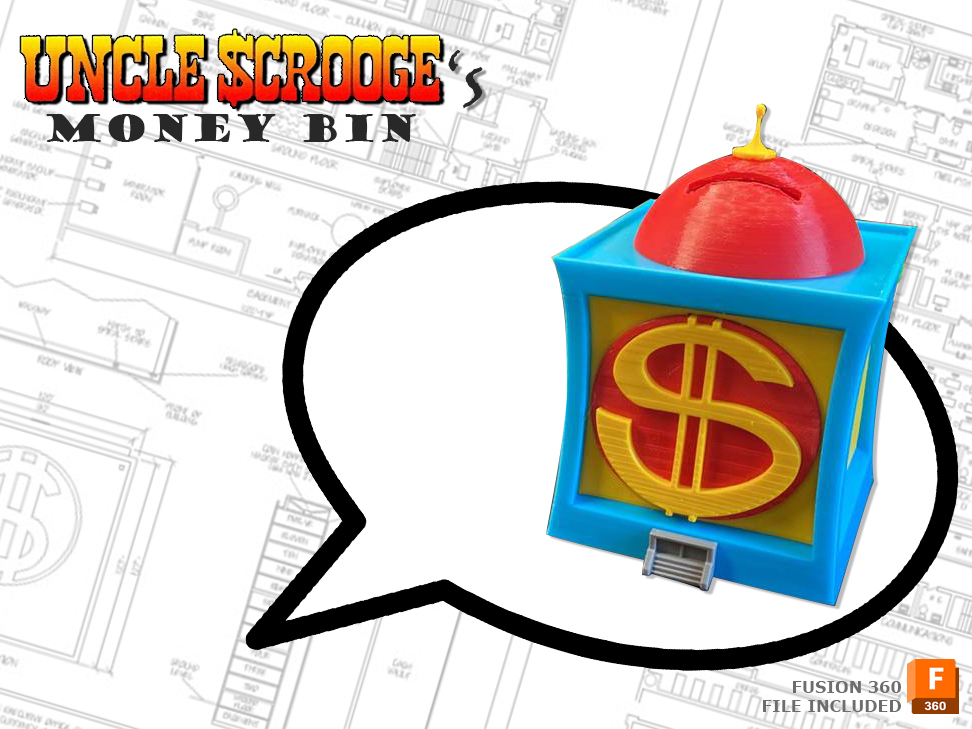
Scrooge McDuck's Money Bin
thingiverse
This is the famous Uncle Scrooge's Money Bin in Duckburg. This one in particular is modeled from the iconic design used by Italian artists like Giorgio Cavazzano and Silvia Ziche among others. The dome is threaded. Best results in multicolor, separated, printing. A one-piece version is also included here for painting (two pieces actually: the building and the dome) #### Customization using Fusion 360 Fusion 360 file is included for customizations. In particular (see picture) you may want to change the scale factor: with a scale of __1__, you're going to have a print that will barely fit on a standard Ender 3 buildplate, nice to see but very huge one indeed. Scale factor from __0.5__ to __0.75__ will give you more standard measures for being used by kids. It will still give you good details, saving a lof of filament and printing time. The STL files included here were made with a scaling factor of 0.5. You can also suppress the last extrude operation in the timeline to have a box/ornamental item instead of ther piggybank. Functional measures will auto-adapt after the scaling factor is applied, so you don't (usually) have to worry about ending up a too narrow coin slot or not enough clearance for your printer setup. This, of course, if you take care of not using an extreme value for the Scale parameter. Depending on the size, pieces may or may not need supports. Thus, this is just a general guide which was tested with Scale=0.5. Of course, this applies to the multicolor setup. The two-pieces versions can obviously print as you wish. * __Box__ - No supports are needed (the roof and the dollar sign are supported by the geometry). Print with a layer height of 0.2 and enable coasting if your printer works well with that. * __Entrance__ - Generally no supports are needed, unless you're printing with Scale >= 0.75. Use a layer height of 0.12, so you won't loos tiny details. * __Face__ - Print three of them with 0.12 layer height. Supports __are__ needed. Be careful when you remove supports, as those will easily break apart (see below for a easier alternative. * __Front Face__ - Same as above. Of course, you need just one. * __Planar Face__ - This alternative design for the yellow faces is easier to print and to assemble. Print in 0.2, without support, lying flat on the bed. If you use a Scale > 0.5, set the z height to 1.2/1.4 mm max. Again, print three of them * __Planar Front Face __ - obviously same as the aboves. * __ Oval __ - No supports required. Print lying flat on the bed with 0.12 mm layer height. * __Dollar__ - No supports required. Print lying flat on the bed with 0.12 mm layer height. * __Dome__ - Print upside down, supports required. Set the hangout to >67° or even more if your printer allow it. This will ensure only very minimal support just around the uppermost part and for the coin slot. You may want to rise the printing temperature of about 5° here and enable coasting if your printer does it well. * __Flagpole__ - Print as you see, supports required. Optimal layer height is 0.12/0.16 mm. The pole is obviosly very fragile, you may want to use a stronger material than PLA here (or you may want to customize in Fusion 360 and make the pole shorter).
With this file you will be able to print Scrooge McDuck's Money Bin with your 3D printer. Click on the button and save the file on your computer to work, edit or customize your design. You can also find more 3D designs for printers on Scrooge McDuck's Money Bin.
