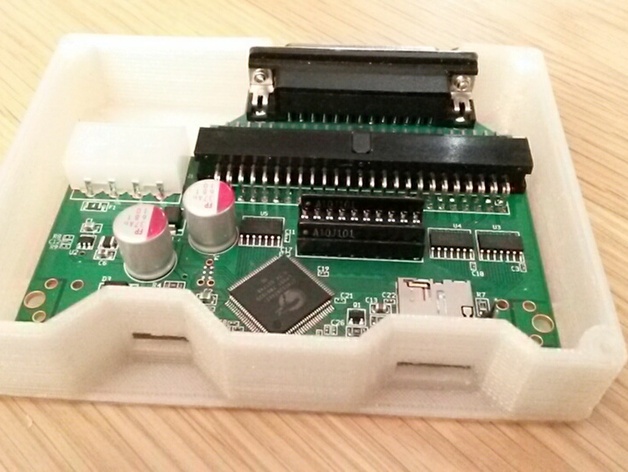
SCSI2SD external enclosure
thingiverse
This is an enclosure for Michael McMaster's SCSI2SD circuit board. The SCSI2SD enables a standard micro SD card to be connected as a virtual hard disk drive or floppy drive in various classic computers and audio equipment, such as the Commodore Amiga and Akai samplers. This board allows people to restore outdated equipment when their original drive fails, and also gives a new lease of life by enabling easy file exchange with modern devices. Mostly, the SCSI2SD is mounted internally and doesn't need an enclosure. However, I made this design so that I can connect it as an external device to the Roland VS2480, a hard disk multitrack recorder. This enables me to back up my recordings to an external computer because the VS2480 has no USB interface. Michael's web shop sells an adapter from internal SCSI to external 25-pin D type, which is a common connector for external SCSI devices. I designed this enclosure to house both the SCSI2SD and this adapter to make a self-contained external SCSI device. The SCSI2SD can be powered directly from the cable itself if the host permits it. However, some applications require an external power supply. This may be achieved by plugging in a standard 5V micro-USB mobile phone supply into the enclosure. Alternatively, there is space to drill through for another type of power connector that connects to the 4-pin connector on the PCB. I designed the lid with a scsi2sd logo inside. This might seem a bit unusual, but I intended to print it with transparent PLA so that the internal bright orange LED can be seen from outside. The LED is vital because it signals the activity of the device by flashing. The effect is a subtle logo internally illuminated, which looks quite cool. If you prefer printing with opaque filament, you will probably want to install an externally visible LED since there's already a header on the PCB for this purpose. I secured the PCB using d-type screws and some hot glue onto the four support pads inside the enclosure. You might need to adjust the slots for the SD card and USB depending on your printer. The lid is secured by 4 small countersunk screws. Here is Michael McMaster's SCSI2SD webpage where you can find links to his manufacturer's website, Itead Studio, to buy the PCB and external d-type adapter required.
With this file you will be able to print SCSI2SD external enclosure with your 3D printer. Click on the button and save the file on your computer to work, edit or customize your design. You can also find more 3D designs for printers on SCSI2SD external enclosure.
