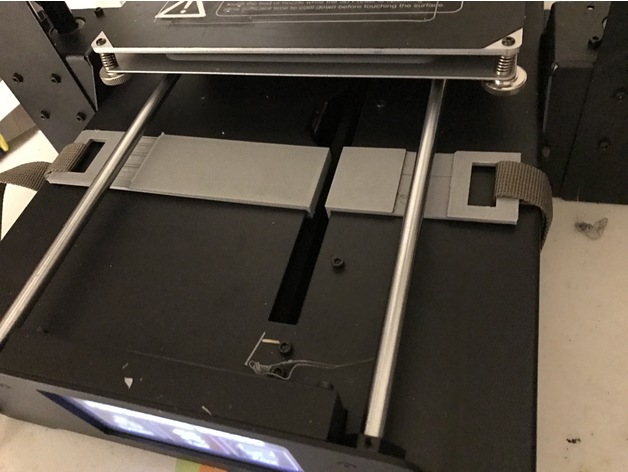
SD Card Clamp for MP Maker Select Plus
thingiverse
I recently purchased the MP Maker Select Plus printer and after only a week, I encountered an issue with the SD card slot. When trying to insert the SD card, it fails to "click" into place, but if I gently push it in by hand, the printer can read the card without any problems. To resolve this issue, I've been using a small strap that runs under the build plate and around the bottom of the printer. By pushing the SD card in and then slipping the strap over it, I'm able to secure the card in place. This solution has been working great for me, but it does come with one drawback: when I need to access the back of the build plate, the strap gets in the way of the bottom bracket that slides back and forth. To address this problem, I designed some clamps that fit on either side of the slot under the build plate. These clamps allow me to loop the strap through them and then tighten everything up, eliminating the interference issue.
With this file you will be able to print SD Card Clamp for MP Maker Select Plus with your 3D printer. Click on the button and save the file on your computer to work, edit or customize your design. You can also find more 3D designs for printers on SD Card Clamp for MP Maker Select Plus.
