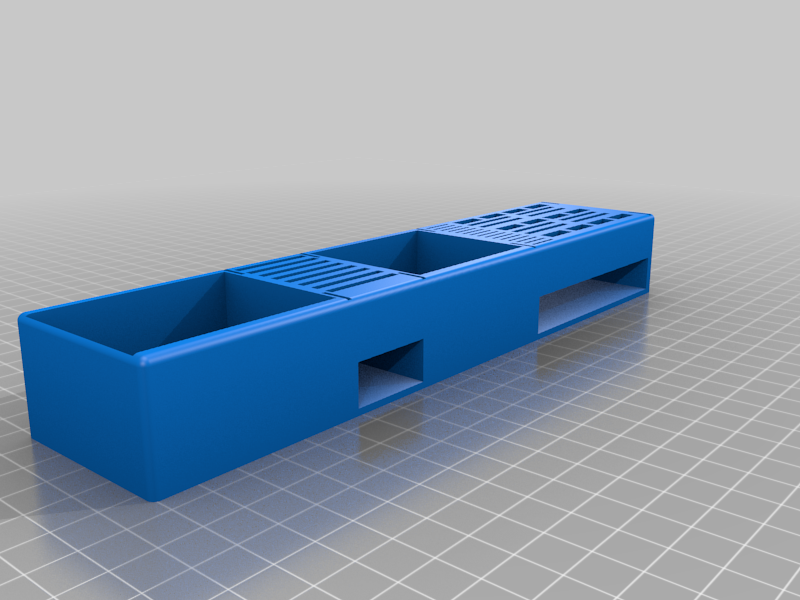
SD Card docking
prusaprinters
<p>Small bar to store SD cards and USB, I end up with too many to store so I create myself a larger storage container. I did also add drawer to leverage empty areas under to cards. For the drawer I put some slot in the sides to slide magnet to make them snapping.</p> <h3> Print Settings</h3> <p><strong>Printer Brand:</strong></p> <p>Prusa</p> <p><p class="detail-setting printer"><strong>Printer: </strong> <div><p>Mk2.5s</p></div><strong>Rafts:</strong></p> <p>No</p> <p><p class="detail-setting supports"><strong>Supports: </strong> <div><p>No</p></div><strong>Resolution:</strong></p> <p>0.2</p> <p><p class="detail-setting infill"><strong>Infill: </strong> <div><p>20%</p></div><br/> <strong>Filament:</strong><br/> Prusament PC Grey <br/> <p class="detail-setting notes"><strong>Notes: </strong> </p><div><p>Any material does the trick.</p></div></p> </p></p></p> Category: Containers
With this file you will be able to print SD Card docking with your 3D printer. Click on the button and save the file on your computer to work, edit or customize your design. You can also find more 3D designs for printers on SD Card docking.
