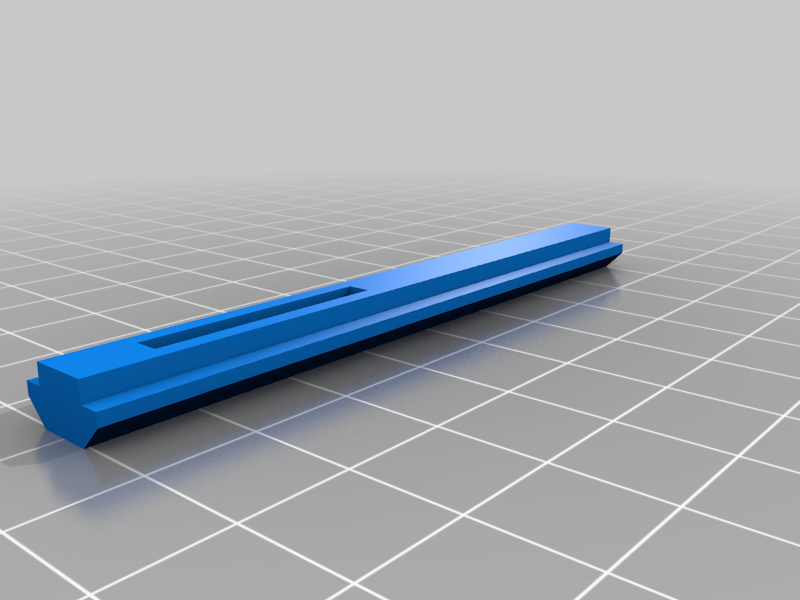
SD Card Slot For Ender 3 S1/S1 Pro
thingiverse
I wanted a place to put my second SD card while the other one is inserted in the printer. I remixed the V slot cover by nicocazza to have an SD card shaped hole in it as well as cut it shorter. I made it so it would fit to the left of the clip on spool holder on the S1/S1 Pro. You will have to remove some screws to get it slid in the slot, but its quite easy. My printer printed the hole a little tight on my original measurements so I scaled the hole size up till it fit. Your printer may print the hole too big depending on your settings. If its too large, I can upload a different one with a tighter slot.
With this file you will be able to print SD Card Slot For Ender 3 S1/S1 Pro with your 3D printer. Click on the button and save the file on your computer to work, edit or customize your design. You can also find more 3D designs for printers on SD Card Slot For Ender 3 S1/S1 Pro.
