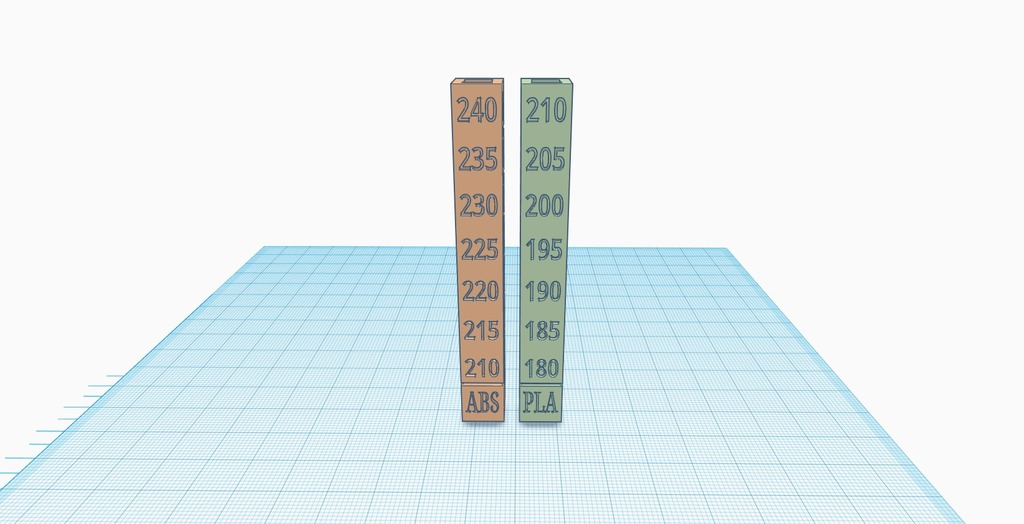
Self Change Temp Tower V2
thingiverse
A remix of a temperature calibration tower. Added 10 mm to base for a warmer start to stick to the bed. Also added the temperature changes so you don't have to. Using the dot stl file create gcode for dot then replace the layer code with Self Temp Tower Layer Code. When slicing dot use 210 extruder temperature. Instructions: 1: Download files 2: Slice dot .stl and save to gcode file. (When slicing dot use 210 extruder temperature.) 3: Open Self Temp Tower Layer Code.gcode in notepad 4: Select all and Copy to clipboard 5: Open dot gcode in notepad 6: Select layer code. (Starts with ";Layer count: XX") Ends at the beginning of your end code. 7 Paist from clipboard. 8: Save changes Done Here is the base I use to keep them organized. https://www.thingiverse.com/thing:2771516
With this file you will be able to print Self Change Temp Tower V2 with your 3D printer. Click on the button and save the file on your computer to work, edit or customize your design. You can also find more 3D designs for printers on Self Change Temp Tower V2.
