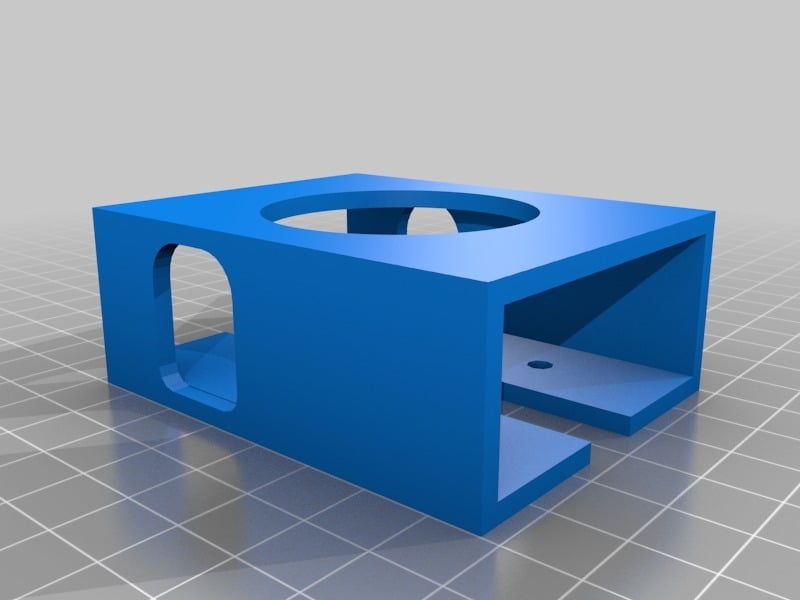
Sena SR10 - PTT Preventer
thingiverse
This is a support structure to prevent accidental activations of the large PTT button on the Sena SR10. This 3d-printed supportive shell is hard-mounted to the unit using four M3x8 machine screws. **Why?** The Sena SR10 allows a user to have an externally-mounted, remote push-to-talk (PTT) switch. This is nice because it allows you to easily throw the SR10 into a pocket, bag, or pouch during transport. However, the external PTT does not disable the larger, on-unit PTT button. Because the on-unit button is so large, it can be accidentally depressed when in a pocket or bag - resulting in an unwanted open broadcast channel. This box creates a shell around the SR10 to help prevent accidental presses of the on-unit PTT button by recessing it below the 3d-printed surface. **Assembly** 1. Align the enclosure openings with SR10's USB and external PTT ports 2. Slide the Sena SR10 into the 3d-printed enclosure 3. Secure the enclosure to the rear of the SR10 with four M3x8 machine screws.
With this file you will be able to print Sena SR10 - PTT Preventer with your 3D printer. Click on the button and save the file on your computer to work, edit or customize your design. You can also find more 3D designs for printers on Sena SR10 - PTT Preventer.
