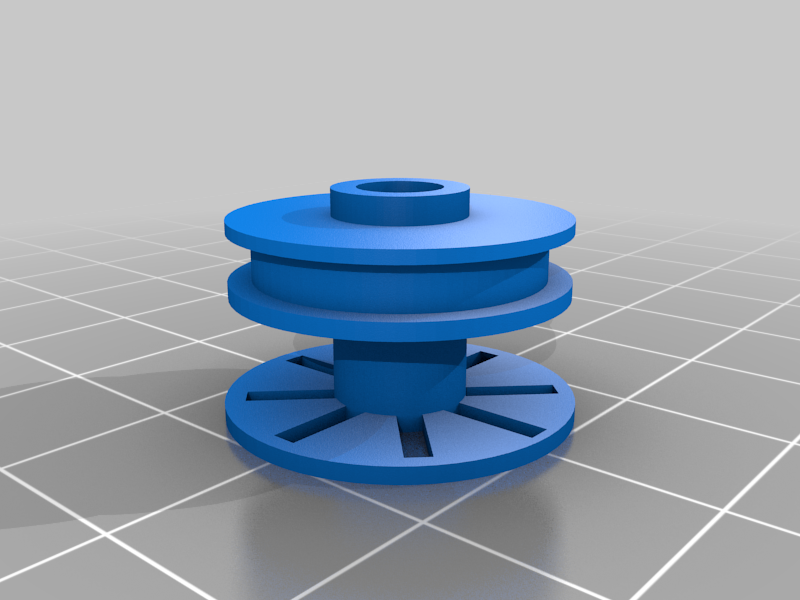
Sensor Wheel 401 Fix
thingiverse
Mod for 3DWOX 1 that helps to alleviate discrepancies in the filament jam error code of 401 that pops up. Please go to the Sindoh 3D Printer Support group on Facebook for help regarding the removal of the extruder assembly. Also, watch this video with other provided clips on Sindoh's playlist for more details. https://youtu.be/21jT8e5GPHI Installation details: - The injection-molded wheel has a rubber insert, pull out this insert and place it in the 3D printed wheel. The extruder assembly has small white clips, to remove use needle-nose pliers or tweezers and push the clips out. The installation process takes around 30 mins to an hour to install. Takes intermediate skill or above. Safety: - Before opening side covers/panels unplug the printer and press the power button down to discharge the capacitors in the power supply and mainboard. You will hear an audible click after 10 secs, then you can proceed to take apart the printer. Do not create an ESD to the mainboard, as this will permanently damage the board. Print details: - You could use PLA but I used ABS - .2 layer height - 50% or greater since you don't want this part to break as it's time-consuming to remove. - Use supports - This part works for me, and the filament jam sensor works as intended. I had a true filament jam with this mod and the printer popped up the error 401 code. - As such, there is no guarantee that this wheel will help, so please use at your own risk. If you need any help let me know.
With this file you will be able to print Sensor Wheel 401 Fix with your 3D printer. Click on the button and save the file on your computer to work, edit or customize your design. You can also find more 3D designs for printers on Sensor Wheel 401 Fix.
