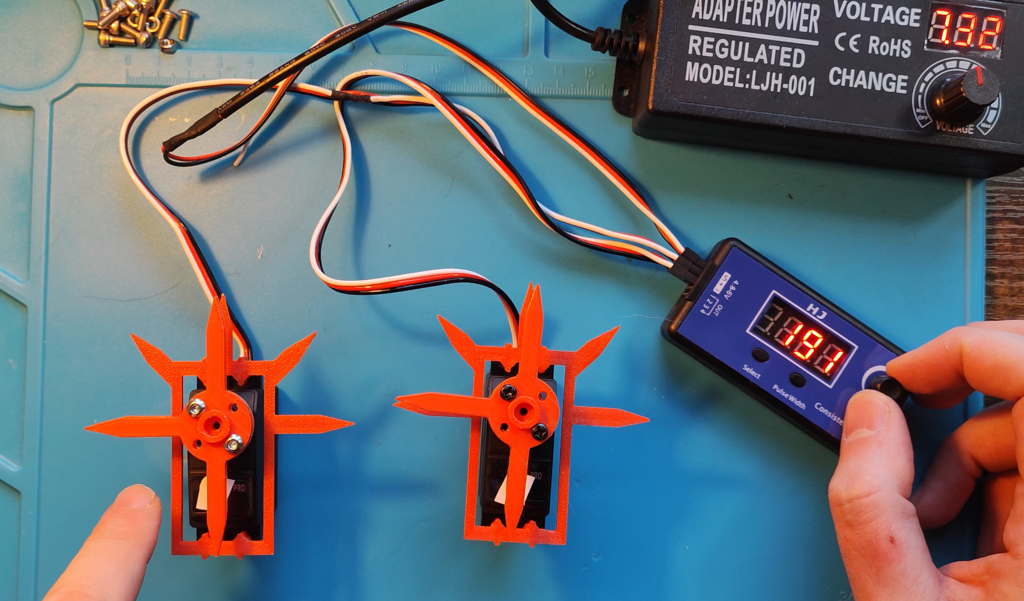
Servo Calibration Tool for DSServo: Scale and Gauge
thingiverse
### Servo Calibration Tool: Scale and Gauge #### Description Introducing a 3D-printable Servo Calibration Tool designed to simplify and enhance the process of calibrating your servos. This toolset includes two essential elements: a scale marked with angles of -90, -45, 0, 45, and 90 degrees, and a gauge for precise measurements. Tinkecad project: https://www.tinkercad.com/things/6hp5NLRioqM It fits servo model: - DS3225 - DS3235 - DS3225 PRO - DS3235 PRO #### Features 1. **Scale**: Clearly marked with angles at -90, -45, 0, 45, and 90 degrees, the scale allows for easy visual calibration. 2. **Gauge**: Designed to fit comfortably on your servo, the gauge provides an additional layer of accuracy for your calibration needs. #### Why Use This Tool? - **Ease of Use**: Designed for both hobbyists and professionals, this tool makes servo calibration a breeze. - **Accuracy**: The gauge and scale work together to provide the most accurate calibration possible. #### Instructions 1. Download the STL files. 2. 3D print the scale and gauge. 3. Place the scale around your servo. 4. Attach the gauge to the servo's arm. 5. Use your control interface to rotate the servo to the marked angles and note the corresponding pulse widths. #### Materials Needed - 3D Printer - PLA or ABS filament #### Note The dimensions can be scaled to fit servos of different sizes.
With this file you will be able to print Servo Calibration Tool for DSServo: Scale and Gauge with your 3D printer. Click on the button and save the file on your computer to work, edit or customize your design. You can also find more 3D designs for printers on Servo Calibration Tool for DSServo: Scale and Gauge.
