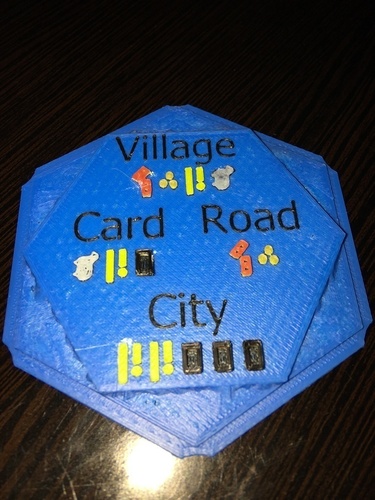
Settlers of Catan Costs Water Tile - Multicolor
pinshape
Summary I really liked the idea of putting all of the building cost information on an almost useless empty water tile, so I made this variation that will fit my own custom Magnetic Base (http://www.thingiverse.com/thing:1853267). I wanted each symbol to be properly colored, but I did not want to do any painting. To this end, I've slightly modified the symbols so I can change the filament color at specific layer heights so each symbol will result with the color I want. Print Settings Notes: To print, you will need to configure your printer to pause at very specific Z heights so you can change the color (Note, stop at the beginning Z height for each color). Z 0.0-3.9: Blue (Water) Z 4.0-4.4: Black (Lettering and Ore) Z 4.5-4.9: White (Wool) Z 5.0-5.4: Yellow (Wheat) Z 5.5-5.9: Brown (Wood) Z 6.0-6.4: Red (Brick) Z 6.5-7.0: Black (Ore) If you are using Simplify3D to slice, you can add the following code into the additional terminal commands for post processing section on the Scripts tab (this assumes you are printing at 0.1 layer height, if you have a different height, you will need to change the replace layer numbers appropriately): {REPLACE "; layer 1," "M322 Z4; Black layer1,"} {REPLACE "; layer 41," "M322 Z4.5; White layer 41,"} {REPLACE "; layer 46," "M322 Z5.0; Yellow layer 46,"} {REPLACE "; layer 51," "M322 Z5.5; Brown layer 51,"} {REPLACE "; layer 56," "M322 Z6.0; Red layer 56,"} {REPLACE "; layer 61," "M322 Z6.5; Black layer 61,"}
With this file you will be able to print Settlers of Catan Costs Water Tile - Multicolor with your 3D printer. Click on the button and save the file on your computer to work, edit or customize your design. You can also find more 3D designs for printers on Settlers of Catan Costs Water Tile - Multicolor.
